User:Noha307
|
See my Wikipedia Userpage for more information.
Editing and Uploading Process[edit]
Aircraft 3-Views[edit]
PDF files are downloaded and then uploaded to the image extract tool on PDF-Online.com. The metadata of the result is then checked to determine its dpi. The file is opened in GIMP with the correct dpi entered in the import dialog box. The 3-view is then cropped to remove all extraneous content so only the drawing itself remains. (In cases where the three views are spread across two pages, prior to cropping the views are aligned on the aircraft centerline using a guide. The vertical spacing is determined by measuring the distance between the lowest point on the upper view and the highest point on the lower view of the two views on the same page. Identical spacing is then applied between the highest or lowest point on one of the two views on one page and the third view on the other. The two pages are then merged together.) The image is exported from GIMP as a PNG and uploaded. (By uploading the cropped, but otherwise unredacted version first, it creates a master copy that can always be reverted to should mistake be made in one of the subsequent edits.) The format of the aircraft's manufacturer, designation (including variant), and nickname used in the file name is as depicted on the document the image was taken from and may not be the most common form. The second portion of the file name depends on the format of the image itself (e.g. line drawing or silhouette). After the initial version is uploaded, the image is grayscaled and reuploaded. It is then edited a third time to remove any imperfections or partially cropped content. This is performed by using a fuzzy select tool or select by color tool set to a threshold of 20 to 30 is on any white background areas to highlight the imperfections and remove any minor gradations in tint. A few minor changes are made with future conversion to vector format in mind. These mostly involves the elimination of one pixel spaces and the creation of gaps to separate elements such as individual characters of text that could cause problems for an automatic tracing program. Similarly, creation of a contiguous white area allows future users to more easily use a fill tool to color the drawing by reducing the number of separate areas that need to be clicked on. The revised version is again uploaded. If necessary, a the image is deskewed and a fourth version is uploaded. (Multiple versions are uploaded so that they can be reverted to if a mistake in editing is found later.) When the upload process is complete, the resulting image is then placed on the relevant article in the specifications section immediately under the section header as a right-aligned frameless thumbnail between 300 and 600 pixels depending on size.
Logos[edit]
The sources are searched by using character strings that usually include the name of the company excepting the last word, which indicates the company's type (e.g. company, corporation, or incorporated). An example of each of the search results is opened in a separate tab. They are then compared until the best version is determined according to scan resolution, size, "cleanliness", and other factors. The image is then screenshotted using Windows Snipping tool and saved to the desktop. The file name is the name of the company as represented in the advertisement (which may or may not be the most well known formulation of the company's name) or the name of the specific product. If two or more versions of the logo with the exact same name are present, then they are differentiated by placing the year of the advertisement in parentheses at the end of the file name. If two or more versions of the logo with the exact same name and from the same year are present, then they are numbered sequentially starting with the one earliest in the year. The files are then opened in GIMP where they are edited. The images are cropped to within 4-5 pixels of the most extreme points of the logo according to the most drastic change in contrast between two sets of pixels. (This does two things: 1. If there is any question as to where the changeover occurs due to a gradual change in color, it leaves a buffer that includes. 2. It creates a useful margin so that the lines don't cause any confusion by being right up against any other content in whatever situation they are used and aren't immediately at the edge of the screen if viewed in isolation.) If the image includes extraneous markings – such as those from parts of the advertisement that are not part of the logo – they are then hidden with the clone tool. When uploaded the images are placed into one of four categories: logos of aircraft manufacturers, logos of aircraft engine manufacturers, logos of aircraft propeller manufacturers, or logos of aircraft accessory manufacturers. If they exist, they are also placed into either the relevant company or specific product category as well.
Aids for Determining Status of Marking[edit]
It is not always clear whether a marking used in an advertisement is actually a logo, or just a fancy font. Therefore, it can be helpful to look for either manuals from the company to check whether they use the marking. Alternatively, a search of USPTO.Report may be useful. Finally, the Official Gazette of the United States Patent Office, which USPTO Report appears to draw from, is a more manual method of searching for trademark applications.
Lists of Equipment/Manufacturers[edit]
- Plane and Engine Accessories and Their Manufacturers – Aero Digest
- Index to Manufacturers of Accessories and Parts – Aero Digest
- Personal Flying Instruments – Flying
- Aircraft Engine Listing
- Aircraft Equipment Listing
- Members/New Active Members
- Progressive Aircraft Finishes – Aero Digest
- Aeronautical Review Directory of Aircraft Products and Services – Journal of the Aeronautical Sciences
- Alphabetical Industry Directory – Aviation
- Decals From Post WW-I Era Wooden Propellers – Wooden Propellers
- Decals – Aeroart
- 1945 Aircraft Year Book – The Aviation History Online Museum
- Accessories for Airplanes–Engine Interchangeability Cross Reference Charts – AeroAntique
- The Buyers' Guide – Flying
- Directory of Aircraft Manufacturers: Personnel and Distributors – Aviation
- Financial Handbook of the American Aviation Industry, July 1929 – HathiTrust
- The Aviation Industry – HathiTrust
- The Aircraft Manufacturing Industry: Present and Future Prospects – HathiTrust
- Manufacturer – Polish Propellers
- Decals Catalog – AeroGraphics
- Airplanes – Western Antique Aeroplane & Automobile Museum
- Northrop Grumman: A Company of Legacies and Logos – Northrop Grumman
- Where to Buy – Flying
- Meyercord Decals – Aero Digest
Sources[edit]
Aircraft 3-Views[edit]
- AirCorps Library
- Alternate Wars: Attack Aircraft
- Alternate Wars: Standard Aircraft Characteristics Archive
- eBay: Warbirds and Trains (provided via email)
- Flight Manuals Online (provided via email)
- FSDeveloper: 3-Views and Plans References (list of sources) (not used)
- Japanese Aircraft Manual
- NACA Aircraft Circulars (University of North Texas) (List) (not used)
- NASA: Dryden Aircraft Graphics Collection (not used)
- National Naval Aviation Museum (provided via email)
- Naval History and Heritage Command
- Silhouette Handbook of United States Army Air Forces Airplanes
Logos[edit]
- Aerial Age – HathiTrust (1915–1922)
- Aerial Age – Internet Archive (1918–1923)
- Aero Magazine – HathiTrust (1910–1912)
- Aero & Hydro Magazine – HathiTrust (1912–1914)
- Aeronautical Digest – HathiTrust (1922–1924)
- Aero Digest – Internet Archive (1926–1937)
- Aeronautics – HathiTrust (1908–1915)
- Aircraft – Internet Archive (1910–1914)
- Aircraft/Aerospace Yearbook – Aerospace Industries Association (1919–1970)
- Aviation Week – Internet Archive (1916–1963)
- Flight International – Internet Archive (1909–1934)
- Flight International – Internet Archive (1909–1925)
- Fly – HathiTrust (1911–1913)
- Popular Aviation/Flying – Google Books (1927–2008)
- The Aeroplane – HathiTrust (1916–1922)
- The Aeroplane – Internet Archive (1911–1922)
- The Flying Book – HathiTrust (1914–1918)
Potential Sources[edit]
- Aeronautical Engineering Review (1957)
- Aerospace Engineering (1942–1963)
- American Aviation (1937)
- Businessweek (1931–1961)
- Colliers
- Esquire
- Journal of the Aerospace Sciences (1940)
- Life (1936–1972)
- Newsweek
- Popular Mechanics (1905–2005)
- Popular Science (1872–2009)
- Saturday Evening Post
- Scientific American
- Southern Flight
- Sportsman Pilot
- The Pilot
- Time
- Western Flying
Non-Periodical Sources[edit]
- Annual Reports
- Manuals
- Stock Certificates
Other Images[edit]
To Create[edit]
- Authentic Ribbon Bars – Based on auction listing, potentially recreate using table rather than image, see also 1946 and 1952 versions
- Colors: Fluid Line Identification – Based on AND10375 (color version at T.O. 1-1-636, page 57), see also MIL-STD-1247D, T.O. No. 01-75FC-2, pages 8-8a and T.O. No. 00-45-1, page 118 for reference
- Type B-4 Venturi Tube – Based on T.O. No. 05-50-2, page 3
To Find[edit]
Aircraft 3-Views[edit]
1930s American Metal Single Engine Executive Aircraft[edit]
Agricultural Inline Piston Airplanes[edit]
Agricultural Radial Piston Airplanes[edit]
Commercial Transports Purchased by U.S. Military[edit]
This subsection was created not because these aircraft are to be compared, but because they share the common characteristic of being produced post-1977 and operated by the U.S. military. Therefore, while any manuals normally would have been automatically copyrighted, the 3-view drawings from the military manuals would still be public domain. Said manuals may be available from Air Force e-Publishing or as NATOPS flight manuals from Secretary of the Navy.
- Beechcraft T-1 Jayhawk[1]
- Beechcraft T-44A King Air[2] – find better quality version
- British Aerospace C-29
- Cessna C-28 Titan
- Cessna C-35/T-47
- Dassault HU-25 Guardian[3]
- de Havilland Canada C-7 Caribou[4]
- de Havilland Canada C-8 Buffalo[5] – picture of preliminary operator's manual showing 3-view on what is likely page 2-4
- de Havilland Canada C-147/E-9 Widget/O-6 – alternatively, ask CASM if the version linked on their DHC-7 page can be used
- de Havilland Canada O-5
- Dornier C-146 Wolfhound
- EADS HC-144 Ocean Sentry
- Fairchild C-26 Metroliner
- Fokker C-31
- Grumman C-4 Academe[6]
- Gulfstream C-37
- Gulfstream C-38 Courier
- Learjet C-21
Douglas Four Piston Engine Airliners[edit]
Jet Trainers[edit]
- AIDC T-5 Brave Eagle
- BAC Jet Provost
- BAE Systems Hawk/McDonnell Douglas T-45 Goshawk
- Boeing–Saab T-7 Red Hawk
- CASA C-101 Aviojet
- Cessna T-37 Tweet[7] (see T.O. 1T-37A-2-1, page 3)
- FMA IA 63 Pampa
- Fuji T-1
- HAL HJT-16 Kiran
- Hispano HA-200 Saeta
- IAR 99
- Kawasaki T-4
- Mitsubishi T-2
- North American T-2 Buckeye[8] – find better quality version
- PZL I-22 Iryda
- PZL TS-11 Iskra
- SIAI-Marchetti S.211[9] – 3-view already exists, but it is not transparent
- Soko G-4 Super Galeb
- Temco TT Pinto[10] – Flight Manuals Online, [11] – Aircraft Reports
[edit]
Lockheed Constellation Family[edit]
- Lockheed Model 1649 Starliner[12] – Flight Manuals Online
Postwar American Civil Single Engine Utility Airplanes[edit]
- Aero Commander 100[13]; [14] – copy of 1969 overhaul and repair manual showing 3-view present on unknown page
- Aeronca 7FC Tri-Traveler – contact Craig MacVeigh
- Aeronca 7JC Tri-Con – contact Craig MacVeigh
- Aeronca 15AC Sedan – contact Craig MacVeigh
- American Champion Citabria[15] – scan of Bellanca Citabria pilot's operating manual showing 3-view on page 6-3, date is not mentioned, but according to a later manual the "[m]odel year is indicated by serial number suffix" and the aforementioned manual is for "serial numbers -75 and up"
- American Champion Decathlon
- Beechcraft 35 Bonanza through Beechcraft E35 Bonanza – 3-view already exists for third-window variants
- Beechcraft 36 Bonanza
- Beechcraft Musketeer[16] – scan of Beechcraft Musketeer pilot's operating handbook showing 3-view on page 1-9
- Bellanca Viking[17]
- Cessna 120
- Cessna 170[18] – scan of 1955 Cessna 170 owner's manual showing 3-view not present; [19] – may be present in 1956 edition; [20] – sales listing for 1956 edition showing 3-view is present
- Cessna 207[21]
- Grumman American AA-1[22] – from [23], see page 1-4
- Helio Courier/L-24/L-28/U-5/U-10
- Luscombe 8[24] – Mach One Manuals, inclusion of drawing unconfirmed, [25] – Flight Manuals Online
- Luscombe 11 Sedan[26]
- Maule M-4[27]
- Maule M-5
- Mooney M20F through Mooney M20J – 3-view already exists for short second side window variants
- Piper PA-24-260 Comanche – 3-view already exists for two side window variants, preferably Comanche C as it has a different engine cowling also not depicted in existing 3-view; [28] – poor quality scan of 1972 PA-24-260 Comanche C owner's manual showing 3-view on page 4
- Piper PA-28-180 Archer/PA-28R-200 Arrow II – specifically Archer or Arrow version, which is different from existing Cherokee 3-view, [29] – scan of PA-28R-200 owner's manual showing 3-view from 1973 on page 1-3; [30] – scan of a 1973 PA-28-180 Cherokee Archer pilot's operating manual showing 3-view on page 1-3, note that the aircraft is approximately 3 to 6 inches longer than the Cherokee or Cherokee Warrior, has 3 windows and short wing
- Piper PA-28-235 Cherokee Pathfinder[31] – from [32], differs from existing 3-views in number of windows/wing configuration & wheel pants
- Taylorcraft F-19 Sportsman
Postwar American Prototype Military Helicopters[edit]
This subsection was created not because these aircraft are to be compared, but because they share the common characteristics stated by the subsection title.
- Bell YR-12[33] – provided by Niagara Aerospace Museum, contact museum for copy
- Bell XH-15
- Firestone XR-9
- Kellett XR-10
- McCulloch YH-30
- Rotorcraft XR-11
Postwar Twin Engine Airliners[edit]
- CASA C-207 Azor
- Ilyushin Il-12 or Ilyushin Il-14[34] – Flight Manuals Online
- Saab 90 Scandia[35] – Flight Manuals Online
- Vickers Viking
World War II American Floatplanes[edit]
- Curtiss SC Seahawk
- Curtiss SO3C Seamew
- Vought OS2U Kingfisher[36] – scan of OS2U-1 pilot's handbook showing 3-view is not present
World War II American Single Engine Trainers[edit]
- Fleetwings BT-12 Sophomore – T.O. 01-130BA has materials according to page 4 of T.O. 00-1
- Howard DGA-18
- Naval Aircraft Factory XN5N
- North American BT-9[37], [38] – 3-view line drawing already exists
- North American BT-14 – T.O. 01-60 has materials according to page 4 of T.O. 00-1
- North American XSN2J – 3-view already exists, but it is very poor quality
- Piper PT-1
- Ryan PT-22 Recruit[39] – silhouette
- Stearman XBT-17
- Waco RPT
World War II American Twin Engine Trainers[edit]
World War II Japanese Monoplane Floatplanes[edit]
World War II Japanese Twin Engine Airplanes[edit]
- Kawasaki Ki-96
- Kawasaki Ki-102
- Mitsubishi Ki-83 – tested by USAAF after war, resulting reports may contain 3-view
- Nakajima J5N
- Rikugun Ki-93
- Tachikawa Ki-74
Other[edit]
- "Abdul"[40] – use this version, fictional airplane
- "Adam"[41] – use this version, fictional airplane
- Aero Commander 690[42] – scan of 1974 Aero Commander 690A training manual showing 3-view on page 1-5
- Aeronca 9 Arrow – contact Craig MacVeigh
- Aeronca 12 Chum – contact Craig MacVeigh
- Beechcraft 99
- Beechcraft T-6 Texan II[43]
- Beechcraft XA-38 Grizzly
- Beechcraft XT-36
- Bell OH-58D Kiowa[44] – 3-view already exists, but lacks scale bars, note that the drawing may be a vector image
- Bell X-22[45] (see 2127-950012, page 1-2)
- Bell XP-52
- Bell XP-77
- Bell XP-83[46] – depicts dimensions of scale model, 3-view already exists, but is poor quality
- Bell YFM-1 Airacuda
- Bellanca 31-40/L-11
- Bellanca Aircruiser/C-27
- Bellanca XSE
- Bellanca XSOE
- Bellanca YO-50
- Boeing XB-15
- Boeing XB-38 Flying Fortress
- Boeing YB-40 Flying Fortress[47] – find source of image, may have 3-view drawing, T.O. 01-20E has materials according to page 4 of T.O. 00-1
- Boeing YP-29A[48]
- Brewster SBA[49], [50], [51] – 3-view already exists
- Brewster XA-32
- Burnelli CBY-3[52] (see 16:05 in video)
- CAC Boomerang –
contact Geoff Wong, possibly also Wirraway and other CAC aircraft - Cessna 188
- Cessna 340/404
- Cessna C-106 Loadmaster
- Cessna Citation I
- Cessna T303 Crusader
- Consolidated PBY Catalina – 3-view already exists for the PBY-5A, but doesn't show dimensions; [53] – PB2B-1 E&M; [54] – PBY-5A E&M; [55] – PBY-5A SRI; [56] – from [57], PBY-5A E&M, depicts different nose turret from other PBY-5A E&M
- Consolidated Vultee XP-81
- Convair 990 Coronado[58] – scan of Convair 990 Model 30 operations manual with 3-view on page 6-2; however, an effective copyright notice is present
- Convair XA-44[59]
- Convair XB-46
- Cornelius XFG-1[60] – depicts dimensions of scale model
- Curtiss P-36 Hawk[61] – silhouette
- Curtiss P-40L Warhawk[62]
- Curtiss P-40N Warhawk[63]
- Curtiss P-60 – note that there are multiple variants with many different configurations
- Curtiss T-32 Condor II/R4C/YC-30
- Curtiss XF13C[64]
- Curtiss XF14C
- Curtiss XP-46
- ̈Curtiss XP-62[65] – depicts dimensions of scale model, drawing lacks certain details, poor quality scan
- Curtiss XSB3C – 3-view already exists, but is low resolution
- Curtiss-Wright C-76 Caravan – T.O. 01-25LB has materials according to page 6 of T.O. 00-1
- Curtiss-Wright CW-12
- Curtiss-Wright XP-55 Ascender[66]
- Curtiss-Wright XF-87 Blackhawk[67]
- Dart G[68]
- de Havilland Canada U-1A Otter[69] – 3-view already exists, but is for landplane version
- Douglas A-20G Havoc[70] – use this version
- Douglas AD-5Q Skyraider[71] – from [72], 3-view already exists, but is poor quality
- Douglas C-53 Skytrooper[73]
- Douglas D-558-1 Skystreak[74][75]
- Douglas DC-1
- Douglas DC-2/C-32/C-33/C-34/R2D – note that later versions, such as the C-38, C-39, C-41, and C-42, are actually combinations of DC-2 and DC-3 components and should not be used for a DC-3 3-view, T.O. 01-40 has materials for C-33 according to page 4 of T.O. 00-1; [76] – the 1941 edition of the pilot's handbook for the C-39/C-42 does not appear to have a 3-view drawing
- Douglas DC-4E
- Douglas DC-5/C-110/R3D
- Douglas F3D Skyknight[77]
- Douglas Dolphin[78] – 3-view already exists, but is in color
- Douglas XB-43
- Douglas XC-47C Skytrain[79] – float equipped variant; [80]
- Douglas XP-48 – 3-view already exists, but is poor quality
- Douglas XP3D/YOA-5
- Douglas XT-30[81] – Secret Projects
- "Eve"[82] – fictional airplane, note right wing is distorted by curvature of page when scanned
- Fairchild 45/UC-88
- Fiat G.91R/4[83] – from [84]
- Fisher P-75 Eagle
- Fleetwings PQ-12
- Fouga CM.170 Magister[85] – from [86], silhouette, 3-view already exists, but is small
- Fuji/Rockwell Commander 700
- Funk B/UC-92
- General Dynamics F-16B Fighting Falcon
- Grumman C-2A Greyhound[87] – 3-view already exists, but is poorer quality, lacks scale bars
- Grumman E-2C Hawkeye[88] – 3-view already exists, but is smaller
- Grumman F-14D Tomcat[89] – 3-view already exists, but is small
- Grumman F2F[90] – 3-view already exists, but is poorer quality
- Grumman F3F[91] – 3-view already exists, but is poorer quality
- Grumman Kitten
- Grumman XF5F Skyrocket
- Grumman XP-50
- Grumman XSBF[92]
- Hammond Y-1[93]
- Helio Twin Courier
- Howard DGA-15/GH/NH/UC-90[94] – Flight Manuals Online
- Hughes XF-11
- Kaiser-Fleetwings A-39
- Kawanishi H8K[95] – 3-view already exists, but lacks scale bars and is H8K3, not H8K2
- Kawasaki Ki-10[96] – use this version, note inaccurate
- Kawasaki Ki-64[97][98] – eBay (Warbird-Manuals), inclusion of drawing unconfirmed
- Kellett XO-60 – an unnumbered manual has materials according to page 8 of T.O. 00-1
- Kreider-Reisner XC-31
- Learjet 23
- Lockheed C-141 Starlifter[99]
- Lockheed L-188 Electra/P-3 Orion[100][101] – latter does not appear to have 3-view drawing
- Lockheed P-3C Orion[102] – find better quality version
- Lockheed S-3A Viking[103] – 3-view already exists, but lacks scale bars
- Lockheed U-2[104][105] – 3-view already exists, but is for different variant
- Lockheed XP-49
- Lockheed YO-3 Quiet Star
- Lockheed Martin F-16B Fighting Falcon[106] – use this version
- Lockheed Martin F-16C Fighting Falcon[107] – 3-view already exists, but it is incorrect, it appears to show an "A" variant, is smaller, and shows different details, note that the drawing may be a vector image
- Lockheed Martin F-16D Fighting Falcon[108] – note that the drawing may be a vector image
- Luscombe T8F
- Martin B-57A Canberra[109] – Flight Manuals Online, inclusion of drawing unconfirmed
- Martin Maryland – check with Glenn L. Martin Maryland Aviation Museum
- Martin/General Dynamics RB-57F Canberra
- Martin XB-16
- Martin XB-27[110]
- Martin XB-33 Super Marauder[111] – contact NMUSAF for higher resolution image?
- Martin XB-51[112] – 3-view already exists, but depicts fewer dimensions
- McDonnell XF-85 Goblin[113] – 3-view already exists, but lacks scale bars
- McDonnell XF-88 Voodoo[114] – 3-view already exists, [115] – depicts dimensions of scale model
- McDonnell XP-67[116][117]
- McDonnell Douglas AH-64A Apache[118] – 3-view already exists, but is smaller, lacks scale bars
- McDonnell Douglas AH-64D Longbow Apache[119] – use this version, note DFARS 252.227-7013 reproduction restriction
- McDonnell Douglas AV-8B Harrier II[120] – use this version, [121] – poor quality
- McDonnell Douglas C-9B Skytrain II[122]
- McDonnell Douglas KC-10 Extender[123] (see T.O. 1C-10(K)A-9, page 1-4)
- McDonnell Douglas F/A-18 Hornet[124] – 3-view already exists, but lacks scale bars
- McDonnell Douglas F/A-18E Super Hornet[125] – 4-view exists for EA-18G, but not F/A-18E, also lacks scale bars
- Mikoyan MiG-29G[126] – 3-view already exists, but lacks scale bars
- Mikoyan MiG-29GT[127]
- Mikoyan-Gurevich MiG-15bis[128] – 3-view already exists, but lacks scale bars
- Mitsubishi MU-2[129] – scan of 1978/2005 MU-2B-60 airplane flight manual showing 3-view on page 1-1
- Monocoupe 90/Universal L-7
- Mooney M18 Mite
- North American F-51H Mustang[130]
- North American Harvard[131]
- North American XA2J-1 Savage[132] – from [133], 3-view already exists, but it is for "-2" variant
- North American XB-21
- North American XP-51 Mustang[134] – 3-view already exists, but for Mustang IA
- Northrop A-17/Douglas A-33[135] – A-17 silhouette
- Northrop B-35[136], [137] – drawing lacks certain details
- Northrop BT
- Northrop N-3PB Nomad – 3-view already exists for the N-3PB, but it is colored in and somewhat poor quality
- Northrop XP-56 Black Bullet
- Northrop XP-79
- Northrop YA-9 – 3-view already exists, but is poorer quality
- Piper PA-11 Cub Special/L-18B
- Piper PA-14 Family Cruiser[138] – scan of PA-14 owner's operating manual showing 3-view drawing is not included
- Piper PA-25 Pawnee
- Piper PA-34 Seneca
- Piper PA-35 Pocono[139] – reference for 3-view drawing
- Piper PA-40 Arapaho[140] – pictures attached to post prove that airplane flight manual exists
- Piper PA-48 Enforcer
- Piper PA-60 Aerostar
- Pitcairn XO-61
- Porterfield Collegiate
- Rearwin Sportster/UC-102
- Republic P-43 Lancer[141] – silhouette
- Republic XF-12 Rainbow[142]
- Republic XF-84H Thunderscreech
- Republic XF-91 Thunderceptor[143] – depicts dimensions of scale model, drawing lacks certain details, 3-view already exists, but lacks scale bars
- Republic XP-41[144] – extremely simplified
- Republic XP-47A[145]
- Republic XP-69[146] – depicts dimensions of scale model
- Ryan XV-5 Vertifan[147][148]
- Ryan YO-51 Dragonfly
- Seversky BT-8[149] – reference for 3-view drawing, may indicate larger version exists elsewhere
- Seversky P-35[150] – silhouette
- Sikorsky R-6
- Sikorsky HH-60H Seahawk[151]
- Sikorsky SH-60B Seahawk[152] – use this version, [153] – 3-view already exists, but lacks scale bars
- Sikorsky SH-60F Seahawk[154]
- Sikorsky UH-3H Sea King[155] – use this version
- St. Louis YPT-15
- Stearman XA-21
- Stearman XOSS
- Stinson Voyager/Stinson L-9
- Swearingen Merlin
- Swearingen Metroliner
- Taylorcraft B[156] – scan of B owner's manual showing 3-view drawing is not included
- Taylorcraft D
- Temco Model 58[157], reportedly taken from Vought archive according to post on Secret Projects forum, [158] – Flight Manuals Online
- Temco T-35 Buckaroo
- Tucker XP-57 – 3-view already exists, but is poor quality
- Vans RV-3
- Vega Model 2 Starliner[159][160]
- Vought F6U Pirate[161] – 3-view already exists, but lacks scale bars
- Vought XSB3U[162]
- Vultee A-35 Vengeance[163] – 3-view already exists, but lacks scale bars
- Vultee BT-13 Valiant[164] – AirCorps Library, [165]
- Vultee XP-54 – 3-view already exists, but is colored in, lacks scale bars
- Waco C-62 – contact National Waco Club, note company records at NASM
- Waco E series/C-72 – note that the C-72 designation covers more cabin biplanes than just the E series, contact National Waco Club, note company records at NASM
- Waco PT-14 – contact National Waco Club, note company records at NASM
- Unknown – [166]
Logos[edit]
- Ace Aircraft Manufacturing Corporation
- Aero Design and Engineering Company[168][169]
- Aeronca[170]; [171]; [172]
- Aéroplanes Morane-Saulnier[174]
- Akron Aircraft Company
- Alcor Aircraft Corporation[175] – reference for logo
- Alexander Aircraft Company
- Alexander Bullet[176][177] – determine if this is, in fact, a logo
- All American Aircraft Incorporated[178]
- Alliance Aircraft Corporation[179] – determine if this is, in fact, a logo
- Alliance Argo[180] – reference for logo
- Allison[181] – determine if this is, in fact, a logo (on gauge in background of lower left photo)
- American Eagle Aircraft Corporation[182] – alternate logo
- Autogiro Company of America[183]
- Beech Aircraft Company[184][185] – references for logo
- Beechcraft Bonanza[186][187] – determine if this is, in fact, a logo; [188] – note slightly similar styling in a preceding advertisement
- Bell Aircraft Corporation[189]; [190]
- Bellanca Aircraft Corporation[191][192][193] – determine if this is, in fact, a logo
- Bendix Aviation Corporation[194] – need to check copyright status
- Bendix Helicopter[195] – need to check copyright status
- Bennett Aircraft Corporation
- Brewster Aeronautical Corporation[196]
- Boeing Airplane Company[197] – potentially determine a way to replace smaller logo with this example; [198]
- Hamilton Metalplane Division[199] – reference for logo (see page 6)
- Brantly Helicopter Corporation
- Bristol Aeroplane Company[201]
- Brunner-Winkle Aircraft Corporation
- Buhl
- Buhl Airster[202][203] – determine if this is, in fact, a logo; [204]
- Buffalo Aeroplane Corporation[205] – reference for logo
- Burgess Company[206] – reference for logo
- Cairns Aircraft[207] – reference for logo
- Cavalier Aircraft Corporation
- Canadair Limited[208][209] (from [210])
- Canadian Aeroplanes Limited
- Cessna Aircraft Company[213][214][215]; [216] – reference for logos (see top of table); [217][218] – determine if this is, in fact, a logo; [219]; [220] – determine if this is, in fact, a logo
- Champion Aircraft Corportation[221] – determine if this is, in fact, a logo
- Champion DX'er[222] – find better quality version
- Chance Vought Aircraft Incorporated[223][224]
- Chase Aircraft Company
- Chevrolet Aircraft Corporation[227]
- Colonial Aircraft Corporation[228]
- Columbia Aircraft Corporation[229] – find better version
- Comet Engine Corporation[230]
- Commonwealth Aircraft Corporation[231][232][233]
- Conroy Aircraft Corporation[234] – reference for logo (from [235])
- Consolidated Aircraft Corporation[236]
- Continental Aircraft Corporation[237]
- Continental Motors Corporation[238]; [239]
- Continental W-670[240] – determine if this is, in fact, a logo
- Cornelius Aircraft Company[241] – determine if this is, in fact, a logo (on rear fuselage of airplane in picture, from [242])
- Crosley Aircraft Manufacturing Division
- Cunningham-Hall Aircraft Corporation
- Curtiss-Cox[245] – determine what the name of this company is and what is being sold
- Curtiss Aeroplane Company[246]
- Curtiss-Wright[247]; [248] – no copyright notice is apparent in another listing of this same report[249]; [250][251]
- Airplane Division[252]
- Curtiss Seahawk[253][254][255] – find way to separate logo from overlaid text
- Dart Manufacturing Corporation/Culver Aircraft Corporation[256] (from [257])
- de Havilland Aircraft Company[258][259]
- de Havilland Gipsy Moth[260] – reference for logo (from [261])
- de Havilland Canada
- de Lackner Helicopters
- Doak Aircraft Company[263]
- Douglas Aircraft Company[264][265]; [266][267]
- Dowty Corporation[268][269][270]
- Doyle Aero Corporation
- E. B. Heath Aerial Vehicle Company[271]
- Emsco Aircraft Corporation
- Engineering and Research Corporation[273][274][275][276]
- Fairchild Engine and Airplane Corporation[277][278][279]
- Fairchild F-27[280][281] – references for logo
- Fairey Aviation Company[282]
- Farman[283][284]
- Fisher Body[285][286]
- Fleetwings Incorporated[287][288][289]
- Fletcher Aviation[290]
- Forney Aircraft Company
- Fowler Airplane Corporation
- Franklin Aircraft Corporation[292] – reference for logo (on fuselage of airplane in picture)
- Gallaudet Aircraft Corporation[293] – determine if this is, in fact, a logo
- Gallaudet Chummy Flyabout[294] – determine if this is, in fact, a logo
- General Dynamics
- General Motors Corporation
- Eastern Aircraft Division[296] (see page 1)
- Glenn L. Martin Company[297]
- Martin 166[298][299] – determine if this is, in fact, a logo
- Martin 202[300][301][302][303][304][305]
- Martin 404[306][307][308]
- Martin B-26[309][310][311] – determine if these are, in fact, logos
- Globe Aircraft Corporation[312][313][314][315] – references for logo
- Grumman Aircraft Engineering Corporation[316] – reference for logo, [317] – reference for logo (on crate in picture, from [318])
- Hall-Aluminum Aircraft Corporation
- Hall-Scott Motor Car Company[319] – potentially determine a way to replace poor quality logo with this example
- Heath Aircraft Company[321] – reference for logo
- Heath Aircraft Corporation[322]
- Heath Airplane Company[323] (from [324])
- Helio Aircraft Company
- Hiller Aircraft Corporation[325][326] (on box in top center of photo), [327]
- Hockaday Aircraft Corporation
- Howard Aircraft Corporation[329][330]
- Howell & Lesser Airplane Company[331] – reference for logo
- Huff-Daland
- Hughes Aircraft Company[332][333][334][335] – reference for logo
- Hydroavions Georges Lévy[337]
- International Aircraft Corporation[338]
- Interstate Aircraft and Engineering Corporation[339][340]
- Interstate Cadet[341][342] (from [343])
- Interstate L-6[344] – determine if this is, in fact, a logo
- Jacobs Aircraft Engine Company[345]
- Kari-Keen Manufacturing Company[346] – reference for logo (on tail of airplane in picture)
- Kellett Aircraft[347] – reference for logo
- Ken-Royce Engine Company[348] – reference for logo
- Kimball Aircraft Corporation
- Kinner Motors[349][350][351][352] – references for logo
- Kirkham Aeroplane & Motor Company[353]; [354] – reference for same font being used in a different advertisement (bottom of page); [355] – reference for different font; [356] – reference for name as written on airplane
- L-W-F Engineering Company[357]
- Lake Aircraft Corporation
- Lambert Aircraft Corporation
- Lear Incorporated
- Lear Jet Corporation[360]
- Liberty Aircraft Sales & Manufacturing Company[361] – reference for logo (on tail of airplane in picture)
- Light Manufacturing and Foundry Company
- Lincoln Aircraft Company
- Lockheed[363][364] – references for logo (on tail of airplane in pictures); [365]
- Lockheed Electra[366] – determine if this is, in fact, a logo
- Longren Aircraft Corporation
- Loughead Aircraft Manufacturing Company
- Luscombe Aircraft Corporation
- Luscombe Silvair[367][368][369] – references for logos
- Maryland Pressed Steel Company[370]
- Mercury Aircraft Company[371]; [372] – reference for logo (on tail of airplane in painting)
- Mercury Aircraft, Inc.[373]
- Metal Aircraft Corporation
- Metal Aircraft Flamingo[374] – determine if this is, in fact, a logo
- Meyers Aircraft Company[375]
- Mooney[376]; [377] – determine if this is, in fact, a logo (on upper right of first page)
- Moreland Aircraft, Inc.[378] – reference for logo (on tail of airplane in picture); [379]
- Morrow Aircraft Corporation[380] – reference for logo (from [381])
- National Aeronautical Corporation
- National Airways System
- Naval Aircraft Factory[384]
- Nicholas-Beazley Airplane Company[385]; [386] – potentially determine a way to replace smaller logo with this example
- Noorduyn Aviation[387] – reference for logos
- Northrop Corporation[388] – find way to separate logo from background; [389]; [390]
- On Mark Engineering[391] – potential reference for logo
- Ordnance Engineering Corporation[392]
- Packard Motor Car Company[393][394] – determine if this is, in fact, a logo; [395]
- Paramount Aircraft Corporation
- Paramount Cabinaire[396][397] – determine whether to use second logo
- Pasped Aircraft Company
- Piasecki Aircraft Corporation[398] – reference for logo
- Piper Aircraft Corporation
- Piper Apache[399] – determine if this is, in fact, a logo
- Piper Comanche 400[400]
- Pitcairn Aircraft[401] – determine if this is, in fact, a logo; [402] – potentially determine a way to replace smaller logo (1927) with this example
- Platt-LePage Aircraft Company
- Porterfield Aircraft Corporation[403] (from [404]) – reference for logo
- Pratt & Whitney
- Prudden-San Diego Airplane Company[409] – determine if this is, in fact, a logo
- Prudden All-Metal Tri-Motor[410][411] – determine if this is, in fact, a logo
- Queen Aeroplane Company[412][413][414] – determine if these are, in fact, logos
- Rawdon Brothers Aircraft
- Rearwin Airplanes[415] – reference for logo
- Republic Aviation Corporation[416][417][418][419]
- Rocket Aircraft Sales Corporation
- Ryan Aeronautical Company[421] – determine if this is, in fact, a logo
- Schweizer Aircraft Corporation[423]
- Seversky Aircraft Company[424][425][426] – references for logo
- Sikorsky[427] – reference for logo (see page 5)
- Simplex Aircraft Corporation[428][429] – references for logo
- Sir W. G. Armstrong Whitworth Limited[430]
- Smith Engineering Company[431] – reference for logo
- Southern Aircraft Division
- Spartan Aircraft Company[433]; [434]
- Spartan Executive[435][436] – determine if this is, in fact, a logo
- Spartan Spartan[437]
- St. Louis Aircraft Corporation
- Star Aircraft Company
- Stout Metal Airplane Company[439] – reference for logo (above windshield of airplane in picture)
- Stinson Aircraft Company[440][441]; [442] – reference for logo (see page 135); [443] – reference for logo; [444]
- Swallow Aircraft Company[445] – determine if this is, in fact, a logo
- Swearingen Aircraft
- Taylorcraft Aviation Corporation[446][447][448]
- Texas Engineering & Manufacturing Company
- Timm Aircraft Corporation[450][451]
- Trecker Aircraft Corporation[452]
- Thomas Brothers Aeroplane Company[453][454]
- United Aircraft Corporation
- Universal Aircraft Corporation[456] – reference for logo
- Vega Aircraft Corporation[457][458][459][460][461]
- Velie Motors Corporation[462][463]
- Vertol Aircraft Corporation[464]
- Volaircraft[465] – reference for logo (on tail of airplane in picture)
- Volpar[466] – reference for logo
- Vought Aeronautics[467] – reference for logo
- Vought-Brewster-Goodyear Committee[468]
- Vought-Sikorsky Aircraft[469] – find better quality version (from [470]); [471][472]
- Vulcan Aircraft Company
- Vultee Aircraft, Inc.[473] (see page 1)
- Stinson Aircraft Division[474] (see title page)
- Valiant[475]
- Waco Aircraft Company[476]; [477] – this division is unrelated to the earlier company
- Warner Aircraft Corporation
- Washington Aeroplane Company
- Welch Aircraft Company[478] – potential reference for logo (see data plate link); [479] – potential reference for logo (see upper left of front cover)
- Westinghouse Electric[480][481]
- Williams Research Corporation
- Wright Aeronautical Corporation[482]; [483]
- Yunker Aircraft Company
Propeller Manufacturers[edit]
- Aerial Propeller Company[484] – reference for logo
- Aeromatic[485] – reference for alternate logo
- Aeroprop
- Turbo Propeller[486] – See slide 40 (not publicly visible); [487][488] – references for logo
- Banks-Maxwell Propeller Company[489][490] – references for logo
- Bennett Aviation Corporation
- Eagle Flite[491] – reference for logo (at top of poster, from [492])
- British and Colonial Airplane Company
- Bristol Propeller[493] – reference for logo (from [494])
- California Propeller Company
- Camfield Manufacturing Company[495] – reference for logo
- Di-Cesare Offset Propeller Corporation[496] – reference for logo
- Engineering and Research Corporation
- ERCO Compreg Propeller[497] – reference for logo
- Everel Propeller Corporation[498] – reference for logo
- Fahlin Propellers[499] – reference for logo
- Flottorp Manufacturing Company[500][501][502] – reference for alternate logos
- Freedman-Burnham Engineering Corporation[503] – reference for logo
- Gardner Propeller Company[504] – reference for logo; [505][506]
- Hamilton Aero Manufacturing Company[507]
- Hardman Peck & Company[508] – reference for logo (from [509])
- Lorenzen Propeller Company
- Matthews Brothers Manufacturing Company
- Maynard-DiCesare Propeller Corporation[511][512] – reference for logo
- McCauley Steel Propeller Company[513][514] – references for logo
- Munk Aeronautical Laboratory[515]
- Flex-O-Prop[516] – reference for logo
- Rotol Airscrews Limited[517]
- Stone Propeller Company
- Super-Prop[518] – reference for logo
- Supreme Propeller Company[519]
- Story-Gawley Propeller Company[520][521][522] – reference for logo
- The Airscrew Company[523][524][525]
- U.S. Propellers, Inc.[526] – reference for logo
- Westinghouse Electric
- Micarta Propeller[527][528] – reference for logo; [529] (from [530])
- Westmoore Propeller[531] – reference for logo
Accessory Manufacturers[edit]
- Abrams Instrument Corporation[532]
- Adel Precision Products Corporation[533][534]
- Aeronautical Radio Company[535][536][537] – this may only be a service shop, not a manufacturer
- Aeroquip Corporation[538][539]
- Aerotec Corporation[540]
- Air Communications, Inc.[541][542][543][544][545]; [546] – reference for type of products
- Airborne Accessories Corporation
- Aircraft Components Corporation[548]
- Aircraft Fitting Company[549][550][551]
- Aircraft Standard Parts Company[552][553][554][555][556][557]
- Airplane Manufacturing & Supply Corporation[558]
- AiResearch Manufacturing Company
- Ambrose Aviation Company[560]
- American Bosch Magneto Corporation[561][562][563] – determine if these are, in fact, logos
- American Bronze Company
- High Speed Non-Gran Bearing Bronze[564] – from [565] (despite being from an automobile magazine, the company's involvement in aviation is confirmed by [566] and [567])
- Aro Equipment Corporation[568] (see page 529)
- Atlas Supply Company[569]
- Aviation Instrument Manufacturing Corporation[570]
- Bendix
- Altair[571][572]
- Bendix Radio[573]
- Flightweight[574]
- Pacific Division[575]; [576] – reference for alternate logo
- B.F. Goodrich Company[577]
- B.H. Aircraft Company[578][579]
- Chandler Evans Corporation[580] – determine if this is, in fact, a logo; [581]
- Delco-Remy[582][583][584][585] – determine if these are, in fact, logos
- Eastern Air Devices[586]
- Eclipse-Pioneer[587] – See page 2 (not publicly visible); [588][589][590]
- Elastic Stop Nut Corporation[591]
- Elgin National Watch Company[592][593] – determine if this is, in fact, a logo
- Erco Radio Laboratories[594] – this company appears to be unrelated to the aircraft manufacturer with a similar name
- Federal Aircraft Works[595][596] – determine if this is, in fact, a logo
- General Laboratory Associates[598]; [599][600] – references for logo
- General Motors Corporation
- Gorn Aircraft Controls Company[602]
- Grimes Manufacturing Company[603][604][605][606] – determine if this is, in fact, a logo; [607] potential reference for use of earlier logo
- Hayes Industries Incorporated[608]; [609]
- Holley Carburetor Company[610][611][612] – determine if this is, in fact, a logo; [613] – potential reference for logo
- Hurley-Townsend Corporation[614] – not publicly visible
- Jack & Heintz[615][616][617] – references for alternate logo
- Kenyon Instrument Company[618][619]
- King Radio Corporation[620][621] – need to check copyright status
- Kollsman Instrument Company[622], [623]
- Lavelle Aircraft Corporation[626]
- Lawrance Engineering and Research Corporation[627]
- Liberty Aircraft Products Corporation[628] – determine if this is, in fact, a logo
- Link Aviation Devices[629][630][631] – determine if this is, in fact, the logomark; [632]; [633] – reference for logo (on tail of simulator in picture); [634]
- Marvel-Schebler Products Division[635]
- Mid-State Manufacturing Company[636] (see cover and first page)
- Norden Laboratories[637] – reference Menasco logo on Wikimedia Commons as potential justification for use of a trademarked logo presumably from USPTO site
- Pacific Airmotive Corporation[638][639][640]
- Pioneer[641]
- RCA Aviation Equipment[642]
- Romec Pump Company[643][644]
- S. A. Long Company
- Simmonds Aerocessories[646][647]
- Sky Specialties Corporation
- Heywood Starter[648][649][650] – determine if this is, in fact, the logotype
- Stanley Aviation
- Sunstrand Corporation[651] – reference for logo
- U.S. Gauge
- Union Aircraft Products Corporation – [653] (see page 429), [654]
- United Aircraft Products[655] – an alternate version with wings on both sides also exists
- Vickers Incorporated[656]
- Walter Kidde & Company[657][658] – determine if this is, in fact, a logo
- Weatherhead Company
- Weber Aircraft Corporation[660][661][662]
- Western Electric[663]
- Weston Aircraft Instruments[664] – determine if this is, in fact, the logotype
- Woodward Governor Company[665][666][667] – references for logo
Specific Products[edit]
- Aero Mobilgas[668][669]
- Air Wing Fabrics[670][671]
- Camloc[672][673][674]
- Cannon Plug[675][676][677]; [678][679] – reference for logo
- Cleco[680][681] – determine if these are, in fact, logos; [682] – note the logo printed on the tool
- Dartmouth-Tex[683]
- Dzus Fastener[684][685][686] – determine if this is, in fact, a logo
- Flightex Fabric[687]
- Penacloth[688]
- Philips Aviation Gasoline[689][690]
- Sems Fastener Units[691]
- Shell Aviation Gasoline[692]
Other[edit]
- Aero Corporation of California[693]
- Aero Services, Inc.[694][695]
- Air Material Command
- Aircraft Safety Devices[698] – determine if this is, in fact, a logo
- Aircraft Tools, Inc.[699]
- Army Air Forces
- Air Intelligence School[700] – this is likely a generic Army Air Forces logo
- Materiel Center[701]
- Black & Decker Electric Company[702]
- Cox & Stevens Aircraft Corporation[703]
- Irvin Air Chute Company Incorporated[704]
- Joyce Aviation
- Karl Ort[707] – reference for logo
- Northwest Airways, Inc.[708]
- Ryan Airlines[709]
- Titanine, Inc.[710]
- Vartex[711]
Other Images[edit]
- Aircraft antennas[712] (from [713]); [714] (from [715])
- Aircraft engine fuel energy use chart[716] (from [717])
- Aircraft engine oil and coolant temperature regulation systems[718]
- Aircraft exterior lighting[719] – use YouTube video as influence
- Aircraft landing gear[720] (see figures 1, 12, 13, 14, 16, 18-27)
- Aircraft lights[721]
- B-24 turbosupercharger installation schematic[722] (from [723])
- Carburetor Air Systems[724]
- Curtiss D-12[725]
- Engine Smoke and Flame Identification Chart[726]
- General Electric turbocharger cutaway drawing[727] (from [728])
- Gun-Port, Protruding Machine Gun and Wing-Cannon Installations[729] (see pages 16–20) – combine drawings from tables into single image, larger drawings on later pages
- Leading edge flaps[730] (see page 1-10) – similar drawing exists, but shows different type of flap
- Loop and Sense Antenna Radiation Pattern[731] – determine if image is taken from a public domain source
- Marker beacon antenna[732] (see Figure 11-117)
- NACA airfoil profiles[733]
- Optical gun sight[734] (see page 75, from AeroAntique), a cutaway already exists
- Principle structural units[735] (see page 1-2)
- Schematic Diagram of Stromberg Direct Fuel Injection System[736]
- Shock Strut Function Diagram[737]
- Standard NACA coefficients[738] (see figure 1)
- Trapped self-draining pitot-static tube[739]
- Trimetrogon camera layout[740] – from [741], for en:Trimetrogon
- Turbofan noise sources[742] (see page 5) – for w:Aircraft noise pollution
- Type B Electronic Control System for Turbosuperchargers – [743] (from [744]); [745] (from [746]) – alternate version
- Typical Exhaust Manifolds[747]
- Variable pitch propeller[748] – search Google Images for "Feathering Propellers in Airline Transport Operation" to see images from article
- VOR antenna[749] (see Figure 11-96)
- Yagi antenna[750] (see page 42)
Note that many of the drawings found on various websites (such as Aircraft Systems Tech and Flight Mechanic) are copied from the Aviation Maintenance Technician Handbook, or similar Federal Aviation Administration publications. Further note that, in the original PDF file published by the FAA, the drawings appear to be in vector format.
To Compare[edit]
Aircraft 3-Views[edit]
1930s American Metal Single Engine Executive Aircraft[edit]
American Liaison Airplanes[edit]
American Tandem Rotor Helicopters[edit]
Bell Fighters[edit]
Canadian Single Engine Utility Airplanes[edit]
Canard Delta Wing Fighter Jets[edit]
Douglas Four Piston Engine Airliners[edit]
Grumman Amphibians[edit]
Jet Trainers[edit]
[edit]
Lockheed Constellation Family[edit]
Lockheed Electra Family[edit]
Piper Cub Family[edit]
Postwar American Civil Single Engine Utility Airplanes[edit]
- Aero Commander 112
- Beechcraft G35 Bonanza
- Beechcraft V35B Bonanza
- Bellanca Cruisemaster
- Cessna 150
- Cessna 150C
- Cessna 150F
- Cessna 172
- Cessna 172
- Cessna 172G Skyhawk
- Cessna 177 Cardinal
- Cessna 180E
- Cessna 182B Skylane
- Cessna 182M Skylane
- Cessna 185
- Cessna 210A
- Cessna 210H Centurion
- Cessna TU206A Super Skywagon
- Grumman American AA-5 Traveler
- Grumman American AA-5A Cheetah
- Mooney M20C Ranger
- Piper Cherokee
- Piper PA-22-108 Colt
- Piper PA-24-180 Comanche
- Piper PA-28-150 Cherokee C
- Piper PA-28-161 Cherokee Warrior II
- Piper PA-32-260 Cherokee Six
- Piper PA-32RT-300 Lance II
- Piper PA-46-310P Malibu
- Stinson 108
Postwar American Light Civil Twin Engine Utility Airplanes[edit]
- Beechcraft 60 Duke
- Beechcraft D55 Baron
- Beechcraft L-23A Seminole
- Beechcraft L-23F Seminole
- Beechcraft T-42A Cochise
- Cessna 310G
- Cessna 310L
- Cessna 320F Executive Skyknight
- Cessna 401A
- Cessna 402C
- Cessna 411A
- Cessna 421
- Cessna L-27A
- Piper PA-23 Apache
- Piper PA-23 Aztec
- Piper PA-23-250 Aztec C
- Piper PA-30 Twin Comanche B
- Piper PA-31 Navajo
Postwar American Light Helicopters[edit]
[edit]
[edit]
Postwar Twin Engine Airliners[edit]
Sikorsky Helicopters[edit]
World War II American Dive Bombers[edit]
World War II American Floatplanes[edit]
World War II American Single Engine Trainers[edit]
World War II American Training Biplanes[edit]
World War II American Twin Engine Trainers[edit]
World War II Japanese Biplane Floatplanes[edit]
World War II Japanese Monoplane Floatplanes[edit]
World War II European Twin Engine Airplanes[edit]
World War II Japanese Twin Engine Airplanes[edit]
Other[edit]
Gallery[edit]
Aircraft 3-Views[edit]
American Line Drawings[edit]
-
3-view line drawing of the Aero Commander 112.
-
3-view line drawing of the Aero Commander L-26B.
-
3-view line drawing of the Aeronca L-3 Grasshopper.
-
3-view line drawing of the Aeronca L-16.
-
3-view line drawing of the Beechcraft 60 Duke.
-
3-view line drawing of the Beechcraft AT-7 Navigator.
-
3-view line drawing of the Beechcraft AT-10 Wichita.
-
3-view line drawing of the Beechcraft AT-11 Kansan.
-
3-view line drawing of the Beechcraft C-45G Expeditor.
-
3-view line drawing of the Beechcraft D55 Baron.
-
3-view line drawing of the Beechcraft E18S.
-
3-view line drawing of the Beechcraft G35 Bonanza.
-
3-view line drawing of the Beechcraft Model 73 Jet Mentor.
-
3-view line drawing of the Beechcraft L-23A Seminole
-
3-view line drawing of the Beechcraft L-23F Seminole.
-
3-view line drawing of the Beechcraft SNB-2 Navigator.
-
3-view line drawing of the Beechcraft T-34 Mentor.
-
3-view line drawing of the Beechcraft T-42A Cochise.
-
3-view line drawing of the Beechcraft UC-43.
-
3-view line drawing of the Bell H-13C Sioux.
-
3-view line drawing of the Bell H-13G Sioux.
-
3-view line drawing of the Bell HSL-1.
-
3-view line drawing of the Bell HTL-4.
-
3-view line drawing of the Bell YR-13.
-
3-view line drawing of the Bell P-63 Kingcobra.
-
3-view line drawing of the Bell P-63A Kingcobra.
-
3-view line drawing of the Bellanca Cruisemaster.
-
3-view line drawing of the Boeing B-17E Flying Fortress.
-
3-view line drawing of the Boeing B-17F Flying Fortress.
-
3-view line drawing of the Boeing B-47A Stratojet.
-
3-view line drawing of the Boeing B-50A Superfortress.
-
3-view line drawing of the Boeing B-52D Stratofortress.
-
3-view line drawing of the Boeing C-97 Stratofreighter.
-
3-view line drawing of the Boeing B-56A Stratojet.
-
3-view line drawing of the Boeing KC-97G Stratofreighter.
-
3-view line drawing of the Boeing KC-135A Stratotanker.
-
3-view line drawing of the Boeing L-15 Scout.
-
3-view line drawing of the Boeing N2S-3.
-
3-view line drawing of the Boeing NB.
-
3-view line drawing of the Boeing XF8B-1.
-
3-view line drawing of the Boeing XPBB-1 Sea Ranger.
-
3-view line drawing of the Budd RB-1 Conestoga.
-
3-view line drawing of the Cessna 150C.
-
3-view line drawing of the Cessna 150F.
-
3-view line drawing of the Cessna 172.
-
3-view line drawing of the Cessna 172G Skyhawk.
-
3-view line drawing of the Cessna 177 Cardinal.
-
3-view line drawing of the Cessna 180E.
-
3-view line drawing of the Cessna 182B Skylane.
-
3-view line drawing of the Cessna 182M Skylane.
-
3-view line drawing of the Cessna 210A.
-
3-view line drawing of the Cessna 210H Centurion.
-
3-view line drawing of the Cessna 310G.
-
3-view line drawing of the Cessna 310L.
-
3-view line drawing of the Cessna 320F Executive Skyknight.
-
3-view line drawing of the Cessna 401A.
-
3-view line drawing of the Cessna 411A.
-
3-view line drawing of the Cessna 421.
-
3-view line drawing of the Cessna AT-17 Bobcat.
-
3-view line drawing of the Cessna L-27A.
-
3-view line drawing of the Cessna LC-126.
-
3-view line drawing of the Cessna O-1C Bird Dog.
-
3-view line drawing of the Cessna T337C Turbo System Super Skymaster.
-
3-view line drawing of the Cessna TU206A Super Skywagon.
-
3-view line drawing of the Cessna U-17A.
-
3-view line drawing of the Cessna YH-41 Seneca.
-
3-view line drawing of the Chase YC-122B.
-
3-view line drawing of the Chase YG-18A.
-
3-view line drawing of the Columbia XJL-1.
-
3-view line drawing of the Consolidated B-24D Liberator.
-
3-view line drawing of the Consolidated B-24J Liberator.
-
3-view line drawing of the Consolidated B-32 Dominator.
-
3-view line drawing of the Consolidated PB2Y-5R Coronado.
-
3-view line drawing of the Consolidated PB4Y-1 Liberator.
-
3-view line drawing of the Consolidated PB4Y-2 Privateer.
-
3-view line drawing of the Consolidated RY.
-
3-view line drawing of the Convair 240.
-
3-view line drawing of the Convair B-36B.
-
3-view line drawing of the Convair B-58A Hustler.
-
3-view line drawing of the Convair C-131B Samaritan.
-
3-view line drawing of the Convair F-102A Delta Dagger.
-
3-view line drawing of the Convair F-106A Delta Dart.
-
3-view line drawing of the Convair R4Y-2 Samaritan.
-
3-view line drawing of the Convair TF-102A Delta Dagger.
-
3-view line drawing of the Convair XC-99.
-
3-view line drawing of the Convair XP5Y-1.
-
3-view line drawing of the Convair Y2-2.
-
3-view line drawing of the Convair YB-60.
-
3-view line drawing of the Convair YF-102 Delta Dagger.
-
3-view line drawing of the Culver PQ-8A.
-
3-view line drawing of the Culver PQ-14.
-
3-view line drawing of the Curtiss C-46 Commando.
-
3-view line drawing of the Curtiss R5C-1 Commando.
-
3-view line drawing of the Curtiss SNC-1 Falcon.
-
3-view line drawing of the Curtiss XBT2C-1.
-
3-view line drawing of the Curtiss XF15C-1.
-
3-view line drawing of the Curtiss-Wright AT-9A.
-
3-view line drawing of the Douglas A2D-1 Skyshark.
-
3-view line drawing of the Douglas B-66B Destroyer.
-
3-view line drawing of the Douglas BTD Destroyer.
-
3-view line drawing of the Douglas C-54D Skymaster.
-
3-view line drawing of the Douglas C-74 Globemaster.
-
3-view line drawing of the Douglas C-74 Globemaster.
-
3-view line drawing of the Douglas C-117A Skytrain.
-
3-view line drawing of the Douglas C-124A Globemaster II.
-
3-view line drawing of the Douglas C-124C Globemaster II.
-
3-view line drawing of the Douglas C-124C Globemaster II.
-
3-view line drawing of the Douglas C-133A Cargomaster.
-
3-view line drawing of the Douglas C-133A Cargomaster.
-
3-view line drawing of the Douglas F-6A Skyray.
-
3-view line drawing of the Douglas JD-1 Invader.
-
3-view line drawing of the Douglas R5D-2 Skymaster.
-
3-view line drawing of the Douglas RB-66 Destroyer.
-
3-view line drawing of the Douglas XB-19.
-
3-view line drawing of the Douglas XB-19.
-
3-view line drawing of the Douglas XBT2D-1 Dauntless II.
-
3-view line drawing of the Douglas XSB2D-1 Destroyer.
-
3-view line drawing of the Douglas XTB2D-1 Skypirate.
-
3-view line drawing of the Edo XTE-1.
-
3-view line drawing of the Fairchild AT-21 Gunner.
-
3-view line drawing of the Fairchild C-82A Packet.
-
3-view line drawing of the Fairchild C-119B Flying Boxcar.
-
3-view line drawing of the Fairchild C-123B Provider.
-
3-view line drawing of the Fairchild C-123J Provider.
-
3-view line drawing of the Fairchild PT-23 Cornell.
-
3-view line drawing of the Fairchild PT-26 Cornell.
-
3-view line drawing of the Fairchild R4Q-1 Flying Boxcar.
-
3-view line drawing of the Fairchild UC-61K Forwarder.
-
3-view line drawing of the Fairchild XNQ.
-
3-view line drawing of the General Motors XF2M-1 Wildcat.
-
3-view line drawing of the Goodyear F2G-2 Corsair.
-
3-view line drawing of the Goodyear ZPG-2W.
-
3-view line drawing of the Goodyear ZSG-2.
-
3-view line drawing of the Grumman A-6E Intruder.
-
3-view line drawing of the Grumman AF-2S Guardian.
-
3-view line drawing of the Grumman EA-6B Prowler.
-
3-view line drawing of the Grumman F8F-2 Bearcat.
-
3-view line drawing of the Grumman F9F-8 Cougar.
-
3-view line drawing of the Grumman F-11F-1 Tiger.
-
3-view line drawing of the Grumman G-73 Mallard.
-
3-view line drawing of the Grumman J2F Duck.
-
3-view line drawing of the Grumman J4F-1 Widgeon.
-
3-view line drawing of the Grumman JRF-5 Goose.
-
3-view line drawing of the Grumman SA-16A Albatross.
-
3-view line drawing of the Grumman UF-2 Albatross.
-
3-view line drawing of the Grumman WF-2 Tracker.
-
3-view line drawing of the Grumman American AA-5 Traveler.
-
3-view line drawing of the Grumman American AA-5A Cheetah.
-
3-view line drawing of the Gulfstream IV-SP.
-
3-view line drawing of the Hiller H-23 Raven.
-
3-view line drawing of the Hiller X-18.
-
3-view line drawing of the Hiller YH-32 Hornet.
-
3-view line drawing of the Hughes TH-55A Osage.
-
3-view line drawing of the Hughes XH-17.
-
3-view line drawing of the Interstate L-6.
-
3-view line drawing of the Kaiser-Fleetwings XBTK-1.
-
3-view line drawing of the Kaman HUK-1.
-
3-view line drawing of the Kaman K-225.
-
3-view line drawing of the Kaman SH-2F Seasprite.
-
3-view line drawing of the Lockheed 12A Electra Junior.
-
3-view line drawing of the Lockheed 14 Super Electra.
-
3-view line drawing of the Lockheed C-121C Constellation.
-
3-view line drawing of an early Lockheed C-130A Hercules.
-
3-view line drawing of a late Lockheed C-130A Hercules.
-
3-view line drawing of a Lockheed F-104B Starfighter.
-
3-view line drawing of the Lockheed Model 049 Constellation.
-
3-view line drawing of the Lockheed Model 649 Constellation.
-
3-view line drawing of the Lockheed P-38L Lightning.
-
3-view line drawing of the Lockheed P2V-4 Neptune.
-
3-view line drawing of the Lockheed PV-1 Ventura.
-
3-view line drawing of the Lockheed R5O-3 Lodestar.
-
3-view line drawing of the Lockheed RC-121C Warning Star.
-
3-view line drawing of the Lockheed T2V-1 Seastar.
-
3-view line drawing of the Lockheed XF-90.
-
3-view line drawing of the Lockheed XR6O-1 Constitution.
-
3-view line drawing of the Martin 2-0-2NW.
-
3-view line drawing of the Martin AM-1 Mauler.
-
3-view line drawing of the Martin JRM-1 Mars.
-
3-view line drawing of the Martin P4M-1Q Mercator.
-
3-view line drawing of the Martin P5M-2 Marlin.
-
3-view line drawing of the Martin PBM-5S Mariner.
-
3-view line drawing of the Martin RB-57D Canberra.
-
3-view line drawing of the Martin RM-1.
-
3-view line drawing of the Martin XB-48.
-
3-view line drawing of the Martin XB-51.
-
3-view line drawing of the Martin YP6M-1 Seamaster.
-
3-view line drawing of the McDonnell 220.
-
3-view line drawing of the McDonnell F-101A Voodoo.
-
3-view line drawing of the McDonnell FD-1 Phantom.
-
3-view line drawing of the McDonnell F2H-2 Banshee.
-
3-view line drawing of the McDonnell XHCH-1.
-
3-view line drawing of the Meyers OTW.
-
3-view line drawing of the Mooney M20C Ranger.
-
3-view line drawing of the Naval Aircraft Factory N3N-3.
-
3-view line drawing of the Noorduyn C-64A Norseman.
-
3-view line drawing of the North American A-36A Mustang.
-
3-view line drawing of the North American AJ-2P Savage.
-
3-view line drawing of the North American AT-6 Texan.
-
3-view line drawing of the North American B-25 Mitchell.
-
3-view line drawing of the North American B-25C Mitchell.
-
3-view line drawing of the North American B-25H Mitchell.
-
3-view line drawing of the North American B-25J Mitchell.
-
3-view line drawing of the North American B-45 Tornado.
-
3-view line drawing of the North American B-70 Valkyrie.
-
3-view line drawing of the North American F-86A Sabre.
-
3-view line drawing of the North American F-86D Sabre.
-
3-view line drawing of the North American F-86H Sabre.
-
3-view line drawing of the North American F-100A Super Sabre.
-
3-view line drawing of the North American F-100D Super Sabre.
-
3-view line drawing of the North American F-100F Super Sabre.
-
3-view line drawing of the North American F-108A Rapier.
-
3-view line drawing of the North American FJ-2 Fury.
-
3-view line drawing of the North American FJ-4B Fury.
-
3-view line drawing of the North American Mustang IA.
-
3-view line drawing of the North American P-51B Mustang.
-
3-view line drawing of the North American P-51D Mustang.
-
3-view line drawing of the North American P-82E Twin Mustang.
-
3-view line drawing of the North American T-28A Trojan.
-
3-view line drawing of the North American T-28B Trojan.
-
3-view line drawing of the North American T-28C Trojan.
-
3-view line drawing of the North American XA2J-2.
-
3-view line drawing of the North American XB-28 Dragon.
-
3-view line drawing of the North American YF-93A.
-
3-view line drawing of the Northrop F-15 Reporter.
-
3-view line drawing of the Northrop F-89D Scorpion.
-
3-view line drawing of the Northrop F-89H Scorpion.
-
3-view line drawing of the Northrop P-61A Black Widow.
-
3-view line drawing of the Northrop YB-35B.
-
3-view line drawing of the Northrop YC-125 Raider.
-
3-view line drawing of the Northrop YRB-49A.
-
3-view line drawing of the Piasecki HRP-1 Rescuer.
-
3-view line drawing of the Piasecki HRP-2 Rescuer.
-
3-view line drawing of the Piasecki HUP Retriever.
-
3-view line drawing of the Piasecki YH-16A Transporter.
-
3-view line drawing of the Piasecki YH-21 Workhorse.
-
3-view line drawing of the Piper L-4A Grasshopper.
-
3-view line drawing of the Piper L-4B Grasshopper.
-
3-view line drawing of the Piper L-14.
-
3-view line drawing of the Piper L-21.
-
3-view line drawing of the Piper PA-22-108 Colt.
-
3-view line drawing of the Piper PA-23-250 Aztec C.
-
3-view line drawing of the Piper PA-24-180 Comanche.
-
3-view line drawing of the Piper PA-28-150 Cherokee C.
-
3-view line drawing of the Piper PA-28-161 Cherokee Warrior II.
-
3-view line drawing of the Piper PA-30 Twin Comanche B.
-
3-view line drawing of the Piper PA-32-260 Cherokee Six.
-
3-view line drawing of the Piper PA-32RT-300 Lance II.
-
3-view line drawing of the Piper PA-46-310P Malibu.
-
3-view line drawing of the Republic P-47 Thunderbolt.
-
3-view line drawing of the Republic P-84B Thunderjet.
-
3-view line drawing of the Republic F-84F Thunderstreak.
-
3-view line drawing of the Republic RF-84F Thunderflash.
-
3-view line drawing of the Republic XF-103.
-
3-view line drawing of the Ryan L-17.
-
3-view line drawing of the Ryan XF2R Dark Shark.
-
3-view line drawing of the Sikorsky CH-37A Mojave.
-
3-view line drawing of the Sikorsky H-5A.
-
3-view line drawing of the Sikorsky H-5H.
-
3-view line drawing of the Sikorsky H-19A Chickasaw.
-
3-view line drawing of the Sikorsky H-19A Chickasaw on floats.
-
3-view line drawing of the Sikorsky H-34A.
-
3-view line drawing of the Sikorsky HO4S-2.
-
3-view line drawing of the Sikorsky HO5S-1.
-
3-view line drawing of the Sikorsky HR2S-1.
-
3-view line drawing of the Sikorsky R-4.
-
3-view line drawing of the Sikorsky S-43.
-
3-view line drawing of the Sikorsky XH-39.
-
3-view line drawing of the Sikorsky YH-18A.
-
3-view line drawing of the Spartan 7W Executive.
-
3-view line drawing of the Stinson AT-19 Reliant.
-
3-view line drawing of the Stinson L-5 Sentinel.
-
3-view line drawing of the Stinson L-5G Sentinel.
-
3-view line drawing of the Stinson L-13A.
-
3-view line drawing of the Stinson L-13A.
-
3-view line drawing of the Stinson Voyager 150.
-
3-view line drawing of the Taylorcraft L-2 Grasshopper.
-
3-view line drawing of the Timm N2T-1 Tutor.
-
3-view line drawing of the Vought XF5U-1.
-
3-view line drawing of the Vultee XA-41.
-
3-view line drawing of the Waco CG-13A.
Japanese Line Drawings[edit]
-
3-view line drawing of the Aichi D1A.
-
3-view line drawing of the Junkers Ju 52.
-
3-view line drawing of the Kawanishi E7K.
-
3-view line drawing of the Kawanishi H6K.
-
3-view line drawing of the Kawasaki Ki-10.
-
3-view line drawing of the Kawasaki Ki-32.
-
3-view line drawing of the Kawasaki Ki-48.
-
3-view line drawing of the Mitsubishi A6M3.
-
3-view line drawing of the Mitsubishi F1M.
-
3-view line drawing of the Mitsubishi G3M.
-
3-view line drawing of the Mitsubishi Ki-2-II.
-
3-view line drawing of the Mitsubishi Ki-15.
-
3-view line drawing of the Mitsubishi Ki-21.
-
3-view line drawing of the Mitsubishi Ki-30.
-
3-view line drawing of the Mitsubishi Ki-46.
-
3-view line drawing of the Mitsubishi Ki-51.
-
3-view line drawing of the Mitsubishi Ki-57.
-
3-view line drawing of the Nakajima A6M2-N.
-
3-view line drawing of the Nakajima E2N.
-
3-view line drawing of the Nakajima E8N.
-
3-view line drawing of the Seversky A8V.
-
3-view line drawing of the Tachikawa Ki-55.
-
3-view line drawing of the Vultee V-11.
-
3-view line drawing of the Yokosuka H5Y.
Other Line Views[edit]
American Silhouettes[edit]
-
3-view silhouette of the Douglas B-18A Bolo.
-
3-view silhouette of the Douglas B-23 Dragon.
-
3-view silhouette of the Douglas O-46A.
-
3-view silhouette of the ERCO 415-C Ercoupe.
-
3-view silhouette of the Fairchild C-82A Packet.
-
3-view silhouette of the Globe GC-1A Swift.
-
3-view silhouette of the Martin B-10.
-
3-view silhouette of the Lockheed P-80A Shooting Star.
-
3-view silhouette of the Lockheed F-94A.
-
3-view silhouette of the Lockheed F-94C Starfire.
-
3-view silhouette of the Lockheed TF-80C.
-
3-view silhouette of the North American O-47.
-
3-view silhouette of the Vultee L-1 Vigilant
Japanese Silhouettes[edit]
-
3-view silhouette of the Kawasaki Ki-45.
-
3-view silhouette of the Kawasaki Ki-48.
-
3-view silhouette of the Mitsubishi J2M.
-
3-view silhouette of the Mitsubishi Ki-21.
-
3-view silhouette of the Mitsubishi Ki-46.
-
3-view silhouette of the Nakajima J1N.
-
3-view silhouette of the Nakajima Ki-49.
-
3-view silhouette of the Yokosuka P1Y.
Aircraft Antennas[edit]
Logos[edit]
Aircraft Manufacturer Logos[edit]
-
Logo of Aero Commander from 1962.
-
Logo of the Aeromarine-Klemm Corporation from 1928.
-
Logo of the Aeromarine-Klemm Corporation from 1930.
-
Logo of the Aeronautical Corporation of America from 1931.
-
Logo of the Aeronautical Corporation of America from 1933.
-
Logo of the Aeronautical Corporation of America from 1935.
-
Logo of the Aircraft Engineering Corporation from 1919.
-
Logo of the Aircraft Engineering Corporation from 1919.
-
Logo of the Aircraft Engineering Corporation from 1919.
-
Logo of the Alexander Aircraft Company.
-
Logo of the American Aeronautical Corporation.
-
Logo of the American Eagle Aircraft Company from 1928.
-
Logo of the American Eagle Aircraft Corporation from 1929.
-
Logo of the American Eagle Aircraft Corporation from 1929.
-
Logo of the American Eagle Aircraft Corporation from 1930.
-
Logo of the American Eagle Aircraft Corporation from 1930.
-
Logo of the American Eagle Aircraft Corporation.
-
Logo of Argonaut Aircraft Incorporated.
-
Logo of the Arrow Aircraft and Motors Corporation from 1929.
-
Logo of the Arrow Aircraft and Motors Corporation from 1929.
-
Logo of the Autogiro Company of America.
-
Logo of the Bach Aircraft Company.
-
Logo of the Beech Aircraft Company.
-
Logo of the Bell Aircraft Corporation from 1940.
-
Logo of the Bell Aircraft Corporation from 1941.
-
Logo of the Bell Aircraft Corporation from 1941.
-
Logo of the Bellanca Aircraft Corporation from 1934.
-
Logo of the Bellanca Aircraft Corporation from 1944.
-
Logo of the Benoist Aircraft Company.
-
Logo of the Berckmans Airplane Company.
-
Logo of the Berliner-Joyce Aircraft Corporation from 1929.
-
Logo of the Berliner-Joyce Aircraft Corporation from 1930.
-
Logo of the Bethlehem Aircraft Corporation.
-
Logo of the Bird Aircraft Corporation.
-
Logo of the Boeing Airplane Company from 1919.
-
Logo of the Boeing Airplane Company from 1923.
-
Logo of the Boeing Airplane Company from 1928.
-
Logo of the Boeing Airplane Company from 1932.
-
Logo of the Brewster Aeronautical Corporation.
-
Logo of the Buhl Aircraft Company from 1929.
-
Logo of the Buhl Aircraft Company from 1930.
-
Logo of the Buhl Aircraft Company.
-
Logo of the Butler Aircraft Corporation.
-
Logo of the Champion Aircraft Corporation.
-
Logo of the Chance Vought Corporation.
-
Logo of the Chase Aircraft Company.
-
Logo of Commonwealth Aircraft Incorporated from 1944.
-
Logo of Commonwealth Aircraft Incorporated from 1945.
-
Logo of the Consolidated Aircraft Corporation.
-
Logo of the Culver Aircraft Corporation.
-
Logo of the Curtiss-Wright Corporation from 1931.
-
Logo of the Curtiss-Wright Corporation from 1932.
-
Logo of the Davis Aircraft Corporation.
-
Logo of the Dayton-Wright Airplane Company.
-
Logo of the Detroit Aircraft Corporation.
-
Logo of the Douglas Company.
-
Logo of the E. M. Laird Company from 1921.
-
Logo of the E. M. Laird Airplane Company from 1927.
-
Logo of the E. M. Laird Airplane Company from 1929.
-
Logo of the E. M. Laird Airplane Company from 1930.
-
Logo of the Eastern Aircraft Division of General Motors.
-
Logo of the Eastman Aircraft Corporation.
-
Logo of the Engineering and Research Corporation.
-
Logo of the Fairchild Aircraft Division of the Fairchild Engine & Airplane Corporation.
-
Logo of the Fairchild Engine and Airplane Corporation.
-
Logo of Fleetwings Incorporated from 1935.
-
Logo of Fleetwings Incorporated from 1939.
-
Logo of Fleetwings Incorporated from 1943.
-
Logo of Fleetwings Incorporated from 1943.
-
Logo of the Fletcher Aviation Corporation from 1943.
-
Logo of the Fletcher Aviation Corporation from 1951.
-
Logo of the Fletcher Aviation Corporation from 1951.
-
Logo of the Fletcher Aviation Corporation from 1954.
-
Logo of the Fokker Aircraft Corporation of America from 1928.
-
Logo of the Fokker Aircraft Corporation of America from 1929.
-
Logo of the Fokker Aircraft Corporation of America from 1930.
-
Logo of the Funk Aircraft Company.
-
Logo of the General Airplanes Corporation.
-
Logo of the Gillespie Aircraft Corporation.
-
Logo of the Glenn L. Martin Company from 1921.
-
Logo of the Glenn L. Martin Company from 1950.
-
Logo of the Goodyear Aircraft Corporation from 1942.
-
Logo of the Goodyear Aircraft Corporation from 1944.
-
Logo of the Golden Eagle Aircraft Corporation.
-
Logo of Granville Brothers Aircraft Incorporated.
-
Logo of the Great Lakes Aircraft Corporation from 1929.
-
Logo of the Great Lakes Aircraft Corporation from 1929.
-
Logo of the Great Lakes Aircraft Corporation from 1929.
-
Logo of the Grumman Aircraft Engineering Corporation.
-
Logo of the Guardian Aircraft Company.
-
Logo of the Hamilton Metalplane Company from 1928.
-
Logo of the Hamilton Metalplane Company from 1929.
-
Logo of the Harlow Aircraft Company.
-
Logo of the Heath Aircraft Corporation.
-
Logo of the Huntington Aircraft Corporation.
-
Logo of the International Aircraft Corporation from 1927.
-
Logo of the International Aircraft Corporation from 1928.
-
Logo of the International Aircraft Company from 1929.
-
Logo of the Interstate Aircraft and Engineering Corporation.
-
Logo of the Joseph Kreutzer Corporation.
-
Logo of the Kellett Autogiro Corporation.
-
Logo of the Keystone Aircraft Corporation.
-
Logo of the Keystone Loening Aircraft Corporation.
-
Logo of the Kinner Airplane and Motor Corporation.
-
Logo of the Loening Aeronautical Engineering Corporation.
-
Logo of the Luscombe Airplane Corporation.
-
Logo of the Mahoney-Ryan Aircraft Corporation.
-
Logo for the Mohawk Aircraft Corporation from 1929.
-
Logo for the Mohawk Aircraft Corporation from 1929.
-
Logo for the Mohawk Aircraft Corporation from 1930.
-
Logo of the Mono-Aircraft Corporation.
-
Logo of Mooney Aircraft.
-
Logo of the Moth Aircraft Corporation.
-
Logo of the Nicholas-Beazley Airplane Company.
-
Logo of the Piasecki Helicopter Corporation.
-
Logo of the Piper Aircraft Corporation.
-
Logo of the Pitcairn Aircraft Incorporated from 1927.
-
Logo of the Pitcairn Aircraft Incorporated from 1928.
-
Logo of the Porterfield Aircraft Corporation.
-
Logo of the Sikorsky Aviation Corporation.
-
Logo of the Southern Aircraft Corporation from 1929.
-
Logo of the Southern Aircraft Corporation from 1945.
-
Logo of the Spartan Aircraft Company.
-
Logo of the Spartan Aircraft Company.
-
Logo of the Standard Aircraft Corporation from 1918.
-
Logo of the Standard Aircraft Corporation from 1918.
-
Logo of the Standard Aircraft Corporation from 1919.
-
Logo of the Stearman Aircraft Company.
-
Logo of the Stearman Aircraft Company.
-
Logo of the Stinson Division of Consolidated Vultee Aircraft Corporation from 1945.
-
Logo of the Stinson Division of Consolidated Vultee Aircraft Corporation from 1947.
-
Logo of the Stout Metal Airplane Company.
-
Logo of the Stroukoff Aircraft Corporation.
-
Logo of the Remington-Burnelli Aircraft Corporation from 1927.
-
Logo of the Remington-Burnelli Aircraft Corporation from 1928.
-
Logo of the Rex Monoplane Company.
-
Logo of the Ryan Aircraft Corporation.
-
Logo of the Tahoma Aeroplane and Motor Company.
-
Logo of the TEMCO Aircraft Corporation.
-
Logo of the Texas Engineering and Manufacturing Company from 1951.
-
Logo of the Texas Engineering and Manufacturing Company from 1952.
-
Logo of the Thomas Brothers Aeroplane Company.
-
Logo of the Thomas-Morse Aircraft Corporation.
-
Logo of the Thunderbird Aircraft Company.
-
Logo of Thunderbird Aircraft Incorporated.
-
Logo of the Timm Airplane Corporation.
-
Logo of the Travel Air Company.
-
Logo of the Travel Air Manufacturing Company.
-
Logo for V. J. Burnelli Aircraft Construction.
-
Logo of the Verville Aircraft Company.
-
Logo of the Verville Aircraft Company.
-
Logo of the Victor Aircraft Corporation.
-
Logo of the Viking Aircraft Company.
-
Logo for the WACO Airplane Company.
-
Logo for the WACO Aircraft Company.
-
Logo of the Wittemann-Lewis Aircraft Company.
-
Logo of the Wright-Martin Aircraft Corporation.
Aircraft Engine Manufacturer Logos[edit]
-
Logo of Aircooled Motors.
-
Logo of the Axelson Aircraft Engine Company.
-
Logo of the Brooke-Kuhnert Company.
-
Logo of the Continental Motors Corporation.
-
Logo of the Continental Aircraft Engine Company from 1929.
-
Logo of the Continental Aircraft Engine Company from 1931.
-
Logo of the Continental Aviation & Engineering Corporation from 1954.
-
Logo of the Continental Aviation & Engineering Corporation from 1957.
-
Logo of the Continental Aviation and Engineering Corporation from 1962.
-
Logo of the Curtiss Motor Company.
-
Logo of the Garrett Corporation.
-
Logo of the Hall-Scott Motor Car Company from 1917.
-
Logo of the Hall-Scott Motor Car Company from 1918.
-
Logo of the Hall-Scott Motor Car Company from 1918.
-
Logo of the Jacobs Aircraft Engine Company from 1934.
-
Logo of the Jacobs Aircraft Engine Company from 1937.
-
Logo of the Jacobs Aircraft Engine Company from 1943.
-
Logo of the Kinner Airplane and Motor Corporation.
-
Logo of the Lawrance Aero Engine Corporation.
-
Logo of the LeBlond Aircraft Engine Corporation.
-
Logo of Lycoming Motors.
-
Logo of the Lycoming Division of the Aviation Manufacturing Corporation from 1942.
-
Logo of the Lycoming Division of the Avco Manufacturing Corporation from 1963.
-
Logo of Maximotor Makers.
-
Logo of the Pratt & Whitney Aircraft Company from 1927.
-
Logo of the Pratt & Whitney Aircraft Company from 1933.
-
Logo of the Ranger Aircraft Engines Division of the Fairchild Engine and Airplane Corporation.
-
Logo of the Ranger Engineering Corporation.
-
Logo of the Aviation Gas Turbine Division of Westinghouse Electric Corporation.
-
Logo of the Wright Aeronautical Corporation from 1920.
-
Logo of the Wright Aeronautical Corporation from 1920.
-
Logo of the Wright Aeronautical Corporation from 1920.
-
Logo of the Wright Aeronautical Corporation from 1922.
-
Logo of the Wright Aeronautical Corporation from 1928.
-
Logo of the Wright Aeronautical Corporation from 1928.
-
Logo of the Wright Aeronautical Corporation from 1929.
-
Logo of the Wright Aeronautical Corporation from 1929.
-
Logo of the Wright Aeronautical Corporation from 1936.
Aircraft Propeller Manufacturer Logos[edit]
-
Logo of Aeromatic Propellers from 1946.
-
Logo of Aeromatic Propellers from 1948.
-
Logo of the Curtiss Electric Propellers.
-
Logo of the Diana Aero Company.
-
Logo of the Fahlin Manufacturing Company.
-
Logo of the Flottorp Manufacturing Company.
-
Logo of the Hamilton Aero Manufacturing Company.
-
Logo of Hamilton Propellers.
-
Logo of the Hamilton Standard Propeller Corporation from 1930.
-
Logo of the Hamilton Standard Propeller Corporation from 1931.
-
Logo of the Hamilton Standard Propeller Company from 1933.
-
Logo of the Hamilton Standard Propeller Company from 1937.
-
Logo of the Hartzell Propeller Company.
-
Logo of the Hartzell Walnut Propeller Company.
-
Logo of the M.A.P. Monoplane Manufacturing Company.
-
Logo of the Matthews Brothers Manufacturing Company.
-
Logo of the McCauley Industrial Corporation.
-
Logo of the American Propeller Company.
-
Logo of Sensenich Brothers Propellers from 1936.
-
Logo of Sensenich Brothers Propellers from 1945.
-
Logo of Sensenich Brothers Propellers from 1946.
-
Logo of the Standard Steel Propeller Company.
-
Logo of the Standard Steel Propeller Company.
-
Logo of the Stone Propeller Company.
Aircraft Accessory Manufacturer Logos[edit]
-
Logo of the Adel Precision Products Corporation.
-
Logo of the Airborne Accessories Corporation.
-
Logo of the Aircraft Accessories Corporation from 1941.
-
Logo of the Aircraft Accessories Corporation from 1944.
-
Logo of the Aircraft Radio Corporation from 1930.
-
Logo of the Aircraft Radio Corporation from 1946.
-
Logo of the Aircraft Radio Corporation from 1947.
-
Logo of Airadio Incorporated.
-
Logo of the AiResearch Division of Garrett Corporation.
-
Logo of the AiResearch Division of Garrett Corporation.
-
Logo of the Aro Equipment Corporation.
-
Logo of the Aro Equipment Corporation.
-
Logo of the Bendix Aviation Corporation from 1942.
-
Logo of the Bendix Aviation Corporation from 1956.
-
Logo of the Bendix Products Division of the Bendix Aviation Corporation from 1946.
-
Logo of the Chandler-Evans Corporation.
-
Logo of the Collins Radio Company from 1944.
-
Logo of the Collins Radio Company from 1945.
-
Logo of the Collins Radio Company from 1963.
-
Logo of the Consolidated Instrument Company of America.
-
Logo of the Dzus Fastener Company.
-
Logo of the Eclipse Aviation Corporation from 1930.
-
Logo of the Eclipse Aviation Corporation from 1936.
-
Logo of the Emerson Electric Manufacturing Company from 1942.
-
Logo of the Emerson Electric Manufacturing Company from 1945.
-
Logo of the Edo Aircraft Corporation.
-
Logo of the Grimes Manufacturing Company.
-
Logo of the Holley Carburetor Company.
-
Logo of the Hughes Aircraft Company.
-
Logo of Jack & Heintz Incorporated from 1944.
-
Logo of Jack & Heintz Incorporated.
-
Logo of the Kollsman Instrument Company.
-
Logo of Lear Incorporated.
-
Logo of the Aeronautical Division of Minneapolis-Honeywell from 1944.
-
Logo of the Aeronautical Division of Minneapolis-Honeywell from 1946.
-
Logo of the National Aeronautical Corporation from 1954.
-
Logo of the National Aeronautical Corporation from 1964.
-
Logo of the National Aeronautical Corporation from 1966.
-
Logo of the Pioneer Instrument Company.
-
Logo of the Pump Engineering Service Corporation from 1936.
-
Logo of the Pump Engineering Service Corporation from 1936.
-
Logo of the Pump Engineering Service Corporation from 1937.
-
Logo of the Pump Engineering Service Corporation from 1937.
-
Logo of the Pump Engineering Service Corporation from 1939.
-
Logo of the Pump Engineering Service Corporation from 1939.
-
Logo of the Pump Engineering Service Corporation from 1943.
-
Logo of the Pesco Products Division of the Borg-Warner Corporation.
-
Logo of the Aviation Radio Section of the RCA Manufacturing Company of the Radio Corporation of America from 1936.
-
Logo of the Aviation Radio Section of the RCA Manufacturing Company of the Radio Corporation of America from 1936.
-
Logo of the Aviation Radio Section of the RCA Manufacturing Company of the Radio Corporation of America from 1941.
-
Logo of the Rohr Aircraft Corporation from 1943.
-
Logo of the Rohr Aircraft Corporation from 1953.
-
Logo of the Scintilla Magneto Company from 1925.
-
Logo of the Scintilla Magneto Company from 1927.
-
Logo of the Scintilla Magneto Company from 1934.
-
Logo of the Solar Aircraft Company from 1937.
-
Logo of the Solar Aircraft Company from 1938.
-
Logo of the Solar Aircraft Company from 1944.
-
Logo of the Solar Aircraft Company from 1945.
-
Logo of the Sperry Gyroscope Company from 1927.
-
Logo of the Sperry Gyroscope Company from 1929.
-
Logo of the Sperry Gyroscope Company from 1937.
-
Logo of the Sperry Gyroscope Company from 1951.
-
Logo of Standard Aircraft Products.
-
Logo of the Stromberg Motor Devices Company.
-
Logo of United Aircraft Products from 1955.
-
Logo of United Aircraft Products from 1962.
-
Logo of the Western Electric Company.
-
Logo of the Weston Electrical Instrument Corporation from 1930.
-
Logo of the Weston Electrical Instrument Corporation from 1935.
Specific Aircraft Product Logos[edit]
-
Logo of the Aero Commander.
-
Logo of the Aero Commander.
-
Logo of the Arkansas Command-Aire.
-
Logo of the Arkansas Command-Aire.
-
Logo of the Avro Avian.
-
Logo of Beechcraft from 1936.
-
Logo of Beechcraft from 1937.
-
Logo of Beechcraft from 1949.
-
Logo of the Beechcraft Bonanza from 1946.
-
Logo of the Beechcraft Bonanza from 1947.
-
Logo of the Beechcraft Bonanza from 1949.
-
Logo of the Bellanca Cruisair.
-
Logo of the Bellanca Cruisair.
-
Logo of the Bellanca Cruisair.
-
Logo of the Bellanca Cruisair Senior.
-
Logo of the Bendix Flightweight.
-
Logo of Blackburn Aircraft.
-
Logo of the Bourdon Kitty Hawk.
-
Logo for the Cain Sport.
-
Logo of the Champion Tri-Traveler.
-
Logo of the Cleveland Aerol Strut from 1928.
-
Logo of the Cleveland Aerol Strut from 1931.
-
Logo of the Continental Skypower.
-
Logo of the Continental Skypower.
-
Logo of the Culver Cadet.
-
Logo of the Culver Dart.
-
Logo of the Curtiss Robin.
-
Logo of the Douglas DC-2.
-
Logo for the Doyle O-2 Oriole.
-
Logo of the Earl Populair.
-
Logo of Edo Floats.
-
Logo of Elgin Avigo.
-
Logo of Elgin Avigo.
-
Logo of the Erco Ercoupe.
-
Logo of Fahlin Propellers from 1934.
-
Logo of Fahlin Propellers from 1937.
-
Logo for Floco Aviation Engines.
-
Logo for Floco Aviation Engines.
-
Logo of the Funk B.
-
Logo of the Gee Bee Sportster.
-
Logo of the Globe Swift.
-
Logo of the Inland Sport.
-
Logo of the Invincible Center-Wing.
-
Logo for Iso-Rev Constant Speed Propellers.
-
Logo of the Kreider-Reisner Challenger.
-
Logo of the Kreider-Reisner Challenger.
-
Logo of the Laird Swallow.
-
Logo of the Lear Orienter.
-
Logo of the Lockheed Sirius.
-
Logo of the Lockheed Vega.
-
Logo of the Luscombe Silvaire from 1945.
-
Logo of the Luscombe Silvaire from 1946.
-
Logo of the McCauley Met-L-Matic.
-
Logo of the McCauley Met-L-Prop.
-
Logo of Menasco Aircraft Engines.
-
Logo of the Menasco Pirate.
-
Logo of the Metal Aircraft Flamingo.
-
Logo of the Mono-Aircraft Monoprep.
-
Logo of the Monocoupe Monocoupe.
-
Logo of the North American Navion from 1946.
-
Logo of the North American Navion from 1947.
-
Logo of Paragon Propellers from 1911.
-
Logo of Paragon Propellers from 1911.
-
Logo of Paragon Propellers from 1912.
-
Logo of the Piper Colt.
-
Logo of the Piper Cub from 1938.
-
Logo of the Piper Cub from 1939.
-
Logo of the Rearwin Ken-Royce.
-
Logo of the Republic Rainbow.
-
Logo of the Republic RC-3 Seabee.
-
Logo for Romec Aircraft Products.
-
Logo of the Ryan Navion.
-
Logo of the Ryan ST.
-
Logo for Salmson engines.
-
Logo of Scarab Engines.
-
Logo of the Scorpion Engine.
-
Logo for the Sensenich Skyblade from 1946.
-
Logo for the Sensenich Skyblade from 1947.
-
Logo of the Siemens Yankee.
-
Logo of the Sikorsky S-43.
-
Logo of Simmons Propellers.
-
Logo of the Southern Air Boss.
-
Logo of the Speed Nut System.
-
Logo of Speed Nuts from 1944.
-
Logo of Speed Nuts from 1945.
-
Logo of Speed Nuts from 1945.
-
Logo of Speed Nuts from 1953.
-
Logo of the St. Louis Cardinal.
-
Logo of the Stearman Speed Mail.
-
Logo of the Sturtevant Aeronautical Motor.
-
Logo of the Temco Swift.
-
Logo of the Timm Collegiate.
-
Logo of the Vought Corsair.
-
Logo of Waco Airplanes.
-
Logo of Waco Airplanes.
-
Logo of the Whittelsey Avian.
-
Logo of Wright Aviation Engines.
-
Logo of Wright Aircraft Engines from 1944.
-
Logo of Wright Aircraft Engines from 1944.
-
Logo of Wright Aircraft Engines from 1945.
-
Logo of Wright Aircraft Engines from 1945.
-
Logo of Wright Aircraft Engines from 1946.
-
Logo of Wright Engines.
-
Logo of the Wright-Hispano Aeronautical Engine.
-
Logo of the Wright Whirlwind.
Other Aerospace Logos[edit]
-
Logo of the American Airports Corporation.
-
Logo of the Aviation Corporation.
-
Logo of Elgin Instruments.
-
Logo of the Hayes Aircraft Corporation from 1952.
-
Logo of the Hayes Aircraft Corporation from 1954.
-
Logo of the Hayes Aircraft Corporation from 1955.
-
Logo of Stearman Aircraft.
-
Logo of United Aircraft Exports.
-
Logo of the Walz Corporation.
Templates[edit]
-
Blueprint for a Norden bombsight cradle.
-
A dog tag template (PNG).
-
A dog tag template (SVG).
-
A student version of the Individual Flight Record form.
-
The front of a draft card.
-
The back of a draft card.
-
Format 5 of an Aircraft History Card form.
-
Format 6 of an Aircraft History Card form.
-
Format 7 of an Aircraft History Card form.
-
A stamp for Format 7 of an Aircraft History Card form.
-
Format A-1-1 of an Individual Aircraft Record Card form.
-
Format A-1-2 of an Individual Aircraft Record Card form.
-
Format I of an Individual Aircraft Record Card form.
-
A pair of pages from an aircraft pilot's log book.
Other[edit]
-
An aircraft safety belt.
-
A B-25 emergency exit diagram.
-
Beech Aircraft Corporation Herrington Plant.
-
Beech Aircraft Corporation Liberal Plant.
-
Beech Aircraft Corporation Plant 1.
-
Beech Aircraft Corporation Plant 2.
-
Beech Aircraft Corporation Plant 3.
-
A general arrangement diagram of the Beechcraft C-45H Expeditor.
-
A general arrangement diagram of the Beechcraft C-45H Expeditor without labels.
-
A chart showing color codes for fluid lines in aircraft.
-
A series of drawings depicting various types of aerodynamic control surface balances for airplanes.
-
A series of drawings depicting various types of aerodynamic control surface servo tabs for airplanes.
-
An overhead view depicting the interior arrangement of the Douglas VC-118A Liftmaster.
-
Logo of the Eastern Aircraft Division of General Motors converted to vector format.
-
The Metal Aircraft Flamingo assembly line.
-
A gasoline powered tractor.
-
Logo of the International Aircraft Corporation from 1927 converted to vector format.
-
Logo of the International Aircraft Corporation from 1928 converted to vector format.
-
A cross sectional view of a fuel injection system.
-
A cross sectional view of the Lockheed P-80 Shooting Star.
-
A cross sectional view of the North American YF-93A.
-
A cross sectional view of the Northrop P-61A Black Widow.
-
A cross sectional view of the Northrop YB-35B.
Categories I Have Created[edit]
- Category:Aeronautical logbooks
- Category:Aircraft 3-views from Airplane Characteristics & Performance
- Category:Aircraft 3-views from Characteristics Summaries
- Category:Aircraft 3-views from Manuals
- Category:Aircraft 3-views from Standard Aircraft Characteristics
- Category:Aircraft of the Commemorative Air Force
- Category:Assembly ships
- Category:Documents of the Federal Aviation Administration
- Category:Events of the Commemorative Air Force
- Category:Float-equipped helicopters
- Category:Logos of aerospace manufacturers
- Category:Logos of aerospace museums
- Category:Logos of aircraft accessory manufacturers
- Category:Logos of aircraft engine manufacturers
- Category:Logos of aircraft propeller manufacturers
- Category:Museums of the Commemorative Air Force
- Category:Nautical logbooks
- Category:Pilot's Handbook of Aeronautical Knowledge
- Category:Unmanned aerial vehicles 3-views


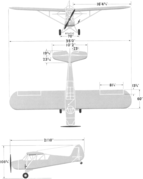
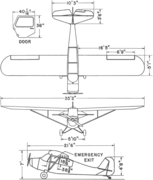




















.png/109px-Bell_P-63A_Kingcobra_3-view_line_drawing_(symmetry_check).png)










































































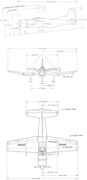


.png/180px-Douglas_C-74_Globemaster_3-view_line_drawing_(Characteristics_Summary).png)

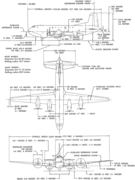

.png/180px-Douglas_C-124C_Globemaster_II_3-view_line_drawing_(Characteristics_Summary).png)

.png/180px-Douglas_C-133A_Cargomaster_3-view_line_drawing_(Characteristics_Summary).png)





.png/128px-Douglas_XB-19_3-view_line_drawing_(technical_report).png)













































_3-view_line_drawing.png/111px-Lockheed_C-130A_Hercules_(early)_3-view_line_drawing.png)
_3-view_line_drawing.png/126px-Lockheed_C-130A_Hercules_(late)_3-view_line_drawing.png)






































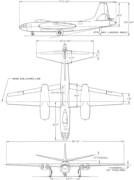



















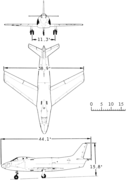












.png/126px-Piper_L-4A_Grasshopper_3-view_line_drawing_(rigging_diagram).png)























_3-view_line_drawing.png/135px-Sikorsky_H-19A_Chickasaw_(amphibious)_3-view_line_drawing.png)













.png/180px-Stinson_L-13A_3-view_line_drawing_(Characteristics_Summary).png)
































.png/180px-De_Havilland_Canada_U-1A_Otter_3-view_line_drawing_(Characteristics_Summary).png)

























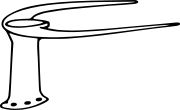
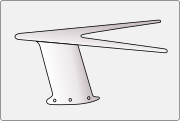
.png/180px-Aeromarine-Klemm_Corporation_Logo_(1928).png)
.png/180px-Aeromarine-Klemm_Corporation_Logo_(1930).png)
.png/180px-Aeronautical_Corporation_of_America_Logo_(1931).png)
.png/180px-Aeronautical_Corporation_of_America_Logo_(1933).png)
.png/180px-Aeronautical_Corporation_of_America_Logo_(1936).png)
_1.png/180px-Aircraft_Engineering_Corporation_Logo_(1919)_1.png)
_2.png/180px-Aircraft_Engineering_Corporation_Logo_(1919)_2.png)
_3.png/180px-Aircraft_Engineering_Corporation_Logo_(1919)_3.png)

.png/163px-American_Eagle_Aircraft_Company_Logo_(1928).png)
_1.png/180px-American_Eagle_Aircraft_Corporation_Logo_(1929)_1.png)
_1.png/151px-American_Eagle_Aircraft_Corporation_Logo_(1930)_1.png)

.png/180px-Arrow_Aircraft_and_Motors_Corporation_Logo_(1929).png)


_2.png/180px-Bell_Aircraft_Corporation_Logo_(1941)_2.png)

.png/159px-Berliner-Joyce_Aircraft_Corporation_Logo_(1929).png)
.png/107px-Berliner-Joyce_Aircraft_Corporation_Logo_(1930).png)

.png/180px-Boeing_Airplane_Company_Logo_(1919).png)
.png/180px-Boeing_Airplane_Company_Logo_(1923).png)
.png/180px-Boeing_Airplane_Company_Logo_(1928).png)
.png/180px-Boeing_Airplane_Company_Logo_(1932).png)
.png/180px-Buhl_Aircraft_Company_Logo_(1929).png)


.png/180px-Champion_Aircraft_Corporation_Logo_(1957).png)

.png/180px-Commonwealth_Aircraft_Incorporated_Logo_(1944).png)
.png/180px-Commonwealth_Aircraft_Incorporated_Logo_(1945).png)
.png/180px-Consolidated_Aircraft_Corporation_Logo_(1926).png)

.png/178px-Curtiss-Wright_Corporation_Logo_(1932).png)



.png/180px-Douglas_Company_Logo_(1927).png)
.png/180px-E._M._Laird_Company_Logo_(1921).png)
.png/180px-E._M._Laird_Airplane_Company_Logo_(1927).png)
.png/180px-E._M._Laird_Airplane_Company_Logo_(1929).png)
.png/180px-E._M._Laird_Airplane_Company_Logo_(1930).png)


.png/180px-Engineering_and_Research_Corporation_Logo_(1939).png)
_1.png/180px-Fleetwings_Incorporated_Logo_(1943)_1.png)
_1.png/180px-Fletcher_Aviation_Corporation_Logo_(1951)_1.png)


.png/180px-Glenn_L._Martin_Company_Logo_(1921).png)
.png/180px-Glenn_L._Martin_Company_Logo_(1950).png)
.png/180px-Goodyear_Aircraft_Corporation_Logo_(1942).png)



_1.png/180px-Great_Lakes_Aircraft_Corporation_Logo_(1929)_1.png)
.png/180px-Grumman_Aircraft_Engineering_Corporation_Logo_(1953).png)


.png/180px-International_Aircraft_Corporation_Logo_(1927).png)
.png/180px-International_Aircraft_Corporation_Logo_(1928).png)
.png/180px-International_Aircraft_Company_Logo_(1929).png)







_2.png/180px-Mohawk_Aircraft_Corporation_Logo_(1929)_2.png)
.png/180px-Mohawk_Aircraft_Corporation_Logo_(1930).png)

.png/180px-Mooney_Aircraft_Logo_(1967).png)


.png/163px-Piper_Aircraft_Corporation_Logo_(1941).png)
.png/180px-Porterfield_Aircraft_Corporation_Logo_(1939).png)

.png/180px-Southern_Aircraft_Corporation_Logo_(1929).png)
.png/180px-Southern_Aircraft_Corporation_Logo_(1945).png)

_1.png/180px-Standard_Aircraft_Corporation_Logo_(1918)_1.png)
.png/180px-Stinson_Division_Logo_(1945).png)




.png/180px-Texas_Engineering_and_Manufacturing_Company_Logo_(1951).png)
.png/180px-Texas_Engineering_and_Manufacturing_Company_Logo_(1952).png)


.png/93px-Thunderbird_Aircraft_Company_Logo_(1927).png)
.png/180px-Thunderbird_Aircraft_Incorporated_Logo_(1927).png)


_1.png/180px-Verville_Aircraft_Company_Logo_(1930)_1.png)
_2.png/180px-Verville_Aircraft_Company_Logo_(1930)_2.png)

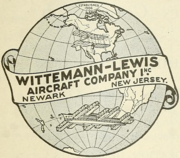




.png/180px-Continental_Aviation_%26_Engineering_Corporation_Logo_(1954).png)
.png/180px-Continental_Aviation_%26_Engineering_Corporation_Logo_(1957).png)
.png/180px-Continental_Aviation_and_Engineering_Corporation_Logo_(1962).png)

.png/180px-Jacobs_Aircraft_Engine_Company_Logo_(1937).png)
.png/117px-Jacobs_Aircraft_Engine_Company_Logo_(1943).png)

.png/180px-Lycoming_Division_Logo_(1942).png)
.png/180px-Lycoming_Division_Logo_(1963).png)
.png/180px-Pratt_%26_Whitney_Aircraft_Company_Logo_(1927).png)
.png/180px-Pratt_%26_Whitney_Aircraft_Company_Logo_(1933).png)


_1.png/180px-Wright_Aeronautical_Corporation_Logo_(1920)_1.png)
_2.png/180px-Wright_Aeronautical_Corporation_Logo_(1928)_2.png)
_1.png/155px-Wright_Aeronautical_Corporation_Logo_(1929)_1.png)
.png/180px-Wright_Aeronautical_Corporation_Logo_(1929).png)

.png/180px-Aeromatic_Propellers_Logo_(1946).png)
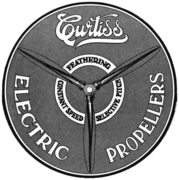

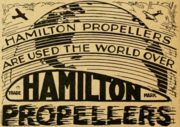
.png/180px-Hamilton_Standard_Propeller_Corporation_Logo_(1930).png)
.png/180px-Hamilton_Standard_Propeller_Corporation_Logo_(1931).png)
.png/180px-Hamilton_Standard_Propeller_Company_Logo_(1933).png)
.png/180px-Hamilton_Standard_Propeller_Company_Logo_(1937).png)


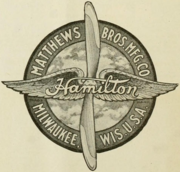


.png/180px-Sensenich_Brothers_Propellers_Logo_(1936).png)
.png/180px-Sensenich_Brothers_Propellers_Logo_(1945).png)
.png/180px-Sensenich_Brothers_Propellers_Logo_(1946).png)
_1.png/180px-Standard_Steel_Propeller_Company_Logo_(1928)_1.png)



.png/180px-Aircraft_Accessories_Corporation_Logo_(1941).png)
.png/180px-Aircraft_Accessories_Corporation_Logo_(1944).png)
.png/180px-Aircraft_Radio_Corporation_Logo_(1930).png)
.png/179px-Aircraft_Radio_Corporation_Logo_(1946).png)

.png)

_1.png/180px-Aro_Equipment_Corporation_Logo_(1943)_1.png)
_2.png/180px-Aro_Equipment_Corporation_Logo_(1943)_2.png)
.png/180px-Bendix_Aviation_Corporation_Logo_(1942).png)
.png/180px-Bendix_Aviation_Corporation_Logo_(1956).png)
.png/180px-Bendix_Products_Division_Logo_(1946).png)

.png/180px-Collins_Radio_Company_Logo_(1944).png)
.png/180px-Collins_Radio_Company_Logo_(1945).png)
.png/176px-Collins_Radio_Company_Logo_(1963).png)


.png/180px-Eclipse_Aviation_Corporation_Logo_(1930).png)
.png/180px-Eclipse_Aviation_Corporation_Logo_(1936).png)




.png/120px-Minneapolis-Honeywell_Aeronautical_Division_Logo_(1944).png)
.png/180px-Minneapolis-Honeywell_Aeronautical_Division_Logo_(1946).png)
.png/178px-National_Aeronautical_Corporation_Logo_(1964).png)
.png/174px-National_Aeronautical_Corporation_Logo_(1966).png)
_2.png/180px-Pump_Engineering_Service_Corporation_Logo_(1936)_2.png)
_1.png/180px-Pump_Engineering_Service_Corporation_Logo_(1939)_1.png)
_2.png/180px-Pump_Engineering_Service_Corporation_Logo_(1939)_2.png)
.png/180px-Pump_Engineering_Service_Corporation_Logo_(1943).png)

_1.png/180px-RCA_Aviation_Radio_Section_Logo_(1936)_1.png)
_2.png/180px-RCA_Aviation_Radio_Section_Logo_(1936)_2.png)
.png/180px-RCA_Aviation_Radio_Section_Logo_(1941).png)
.png/180px-Rohr_Aircraft_Corporation_Logo_(1943).png)
.png/180px-Rohr_Aircraft_Corporation_Logo_(1953).png)
.png/180px-Scintilla_Magneto_Company_Logo_(1925).png)
.png/180px-Solar_Aircraft_Company_Logo_(1937).png)
.png/180px-Solar_Aircraft_Company_Logo_(1938).png)
.png/180px-Solar_Aircraft_Company_Logo_(1944).png)
.png/180px-Sperry_Gyroscope_Company_Logo_(1929).png)
.png/180px-Sperry_Gyroscope_Company_Logo_(1937).png)
.png/180px-Sperry_Gyroscope_Company_Logo_(1951).png)
.png/180px-United_Aircraft_Products_Logo_(1955).png)
.png/180px-United_Aircraft_Products_Logo_(1962).png)
.png/180px-Weston_Electrical_Instrument_Corporation_Logo_(1930).png)
_1.png/180px-Aero_Commander_Logo_(1957)_1.png)
_1.png/180px-Arkansas_Command-Aire_Logo_(1928)_1.png)
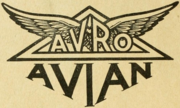
.png/180px-Beechcraft_Logo_(1949).png)
.png/180px-Beechcraft_Bonanza_Logo_(1946).png)
.png/180px-Beechcraft_Bonanza_Logo_(1947).png)
.png/180px-Beechcraft_Bonanza_Logo_(1949).png)
_2.png/180px-Bellanca_Cruisair_Logo_(1945)_2.png)
_3.png/180px-Bellanca_Cruisair_Logo_(1945)_3.png)
_1.png/180px-Continental_Skypower_Logo_(1946)_1.png)

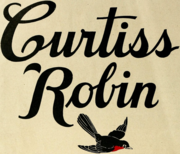




.png/180px-Fahlin_Propellers_Logo_(1934).png)
.png/180px-Fahlin_Propellers_Logo_(1937).png)
_2.png/180px-Floco_Aviation_Engines_Logo_(1928)_2.png)





_1.png/180px-Kreider-Reisner_Challenger_Logo_(1928)_1.png)
_2.png/180px-Kreider-Reisner_Challenger_Logo_(1928)_2.png)
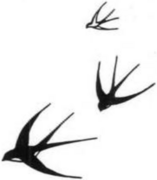
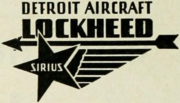

.png/180px-Luscombe_Silvaire_Logo_(1945).png)


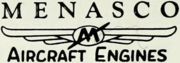


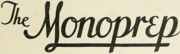
.png/180px-North_American_Navion_Logo_(1946).png)
.png/180px-North_American_Navion_Logo_(1947).png)
_2.png/180px-Paragon_Propellers_Logo_(1911)_2.png)
.png/180px-Paragon_Propellers_Logo_(1912).png)

.png/177px-Piper_Cub_Logo_(1938).png)
.png/173px-Piper_Cub_Logo_(1939).png)





.png/180px-Sensenich_Skyblade_Logo_(1946).png)
.png/180px-Sensenich_Skyblade_Logo_(1947).png)

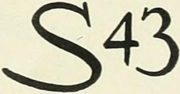


.png/180px-Speed_Nuts_Logo_(1944).png)





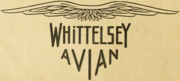
.png/180px-Wright_Aviation_Engines_Logo_(1923).png)
_1.png/180px-Wright_Aircraft_Engines_Logo_(1944)_1.png)
_2.png/180px-Wright_Aircraft_Engines_Logo_(1944)_2.png)
_1.png/180px-Wright_Aircraft_Engines_Logo_(1945)_1.png)
.png/180px-Wright_Engines_Logo_(1944).png)



.png/180px-Hayes_Aircraft_Corporation_Logo_(1952).png)
.png/180px-Hayes_Aircraft_Corporation_Logo_(1954).png)
.png/180px-Hayes_Aircraft_Corporation_Logo_(1955).png)















.png/180px-Pilot_Log_Template_(Pages_Lithographing_and_Publishing_Company).png)







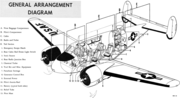







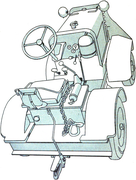
.svg/180px-International_Aircraft_Corporation_Logo_(1927).svg.png)
.svg/180px-International_Aircraft_Corporation_Logo_(1928).svg.png)


